How to Get CapCut’s Video Templates?
Video templates are now a fast way to create polished content, ideal for creators chasing trends, repurposing footage, or simplifying editing.Whether recreating viral TikTok formats or making branded visuals for Reels/Shorts, templates provide a solid starting point. CapCut’s template library is popular but has limits in quality control, platform flexibility, and discoverability.This guide explains how CapCut templates work, where to find top formats, and better alternative editing platforms.
- Author: Shine
- Update: May 24, 2025
What are CapCut Video Templates
CapCut video templates are pre-designed editing formats that enable creators to quickly produce content by inserting their own photos, video clips, and text. Due to CapCut’s tight integration with TikTok, these templates are particularly prevalent in short-form videos that follow trending sounds or visual effects.
This integration offers several advantages—templates often include synced audio, transitions, and built-in effects, making it easy to replicate viral formats. However, the system also has significant limitations.
CapCut’s interface mirrors TikTok’s “For You” feed, and its template library heavily favors TikTok-style content. While this is well-suited for the platform, many of these templates do not translate as effectively to other channels such as Instagram Reels, YouTube Shorts, or Pinterest.
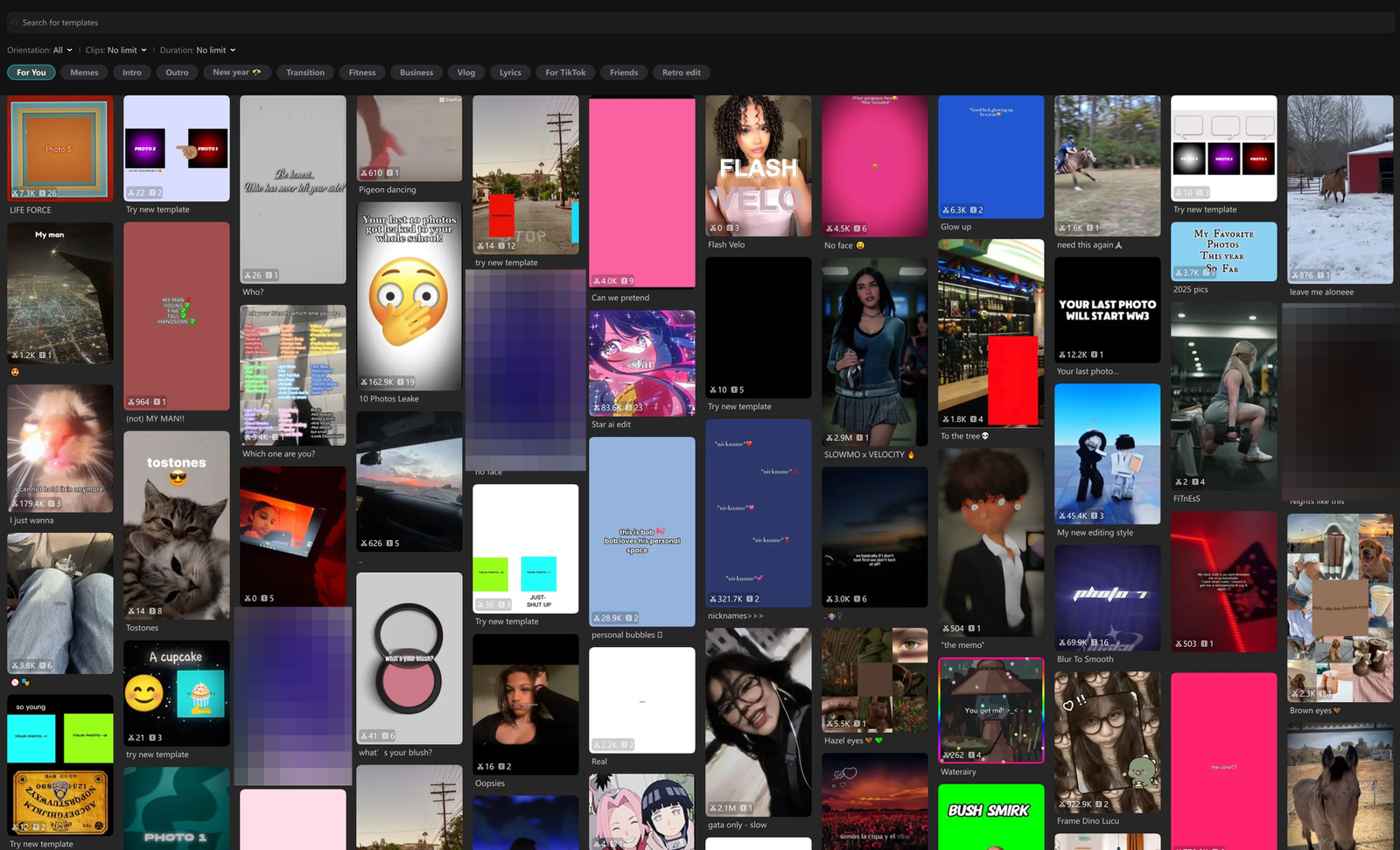
Another key detail: the CapCut template library is full of user-created templates. While this leads to an enormous selection, it also means the content isn’t clearly curated or quality-checked. Many templates have few to no uses and offer little creative value, which can slow down your workflow as you sort through inconsistent options.
Most Popular CapCut Video Templates
Despite having a huge user base, CapCut doesn’t facilitate easy discovery of the most popular video templates. Although some third-party websites rank top-performing template formats, CapCut itself lacks a built-in feature to display trending templates based on metrics such as usage or engagement.
Instead, CapCut applies a “Featured” label to a broad variety of templates. However, this label does not actually reflect popularity. In reality, nearly half of the templates in the library are marked “Featured,” making it difficult to distinguish high-performing trends from low-effort submissions.
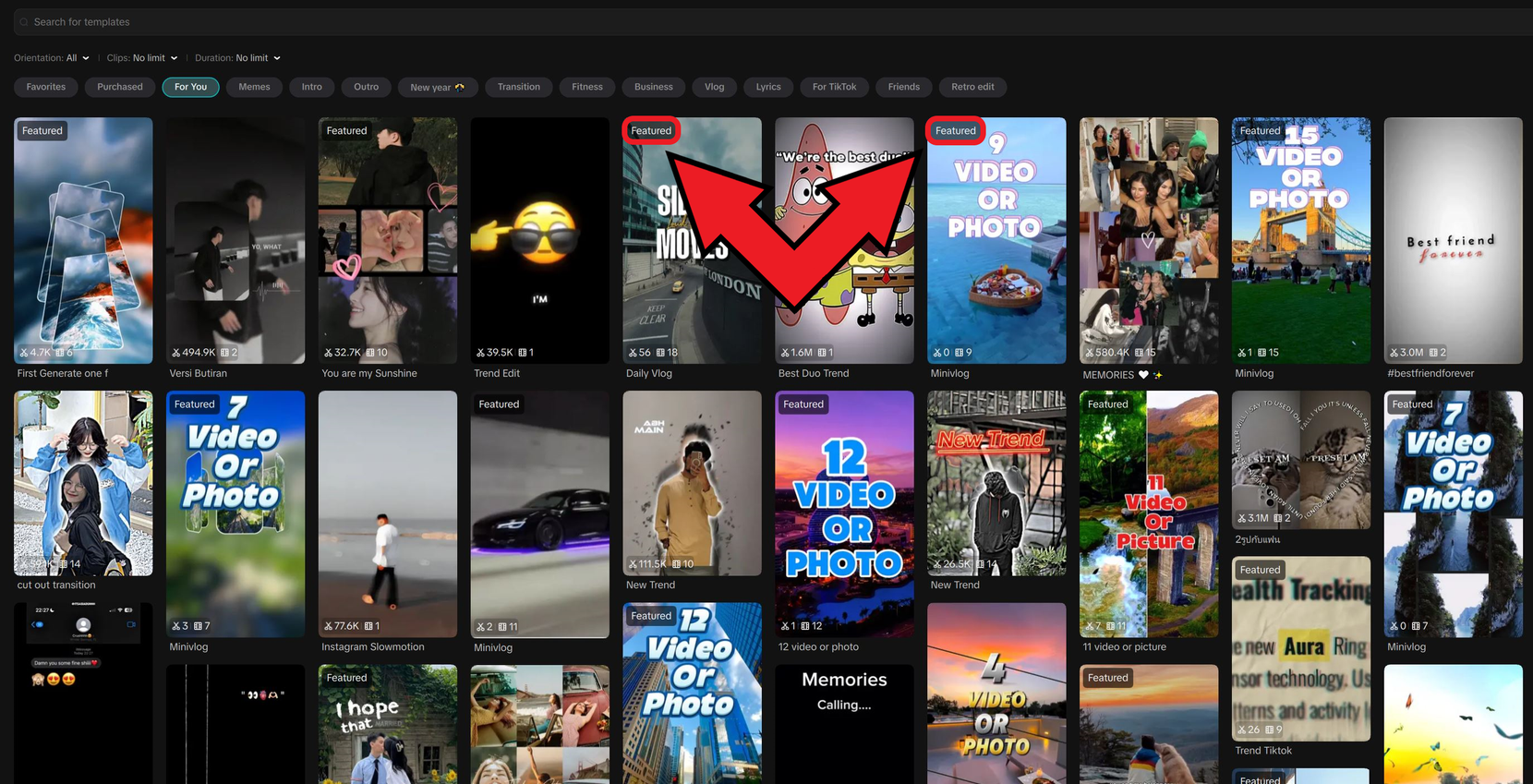
That being said, certain template formats repeatedly appear across TikTok and Instagram, and they can now be recreated using alternative tools such as Kapwing. Below are several examples of popular CapCut-style templates and where to find similar formats for use in your own videos.
Spotify Wrapped Template
While a new iteration of this format emerges annually, the Spotify Wrapped template remains one of the most recognizable and widely adopted video trends online. Ranging from humorous parodies to personal recaps, this template allows creators to easily replicate the visual style of Spotify’s official year-end summary.
Use it to showcase your own stats, highlight key moments from the past year, or participate in the trend with a more satirical twist.
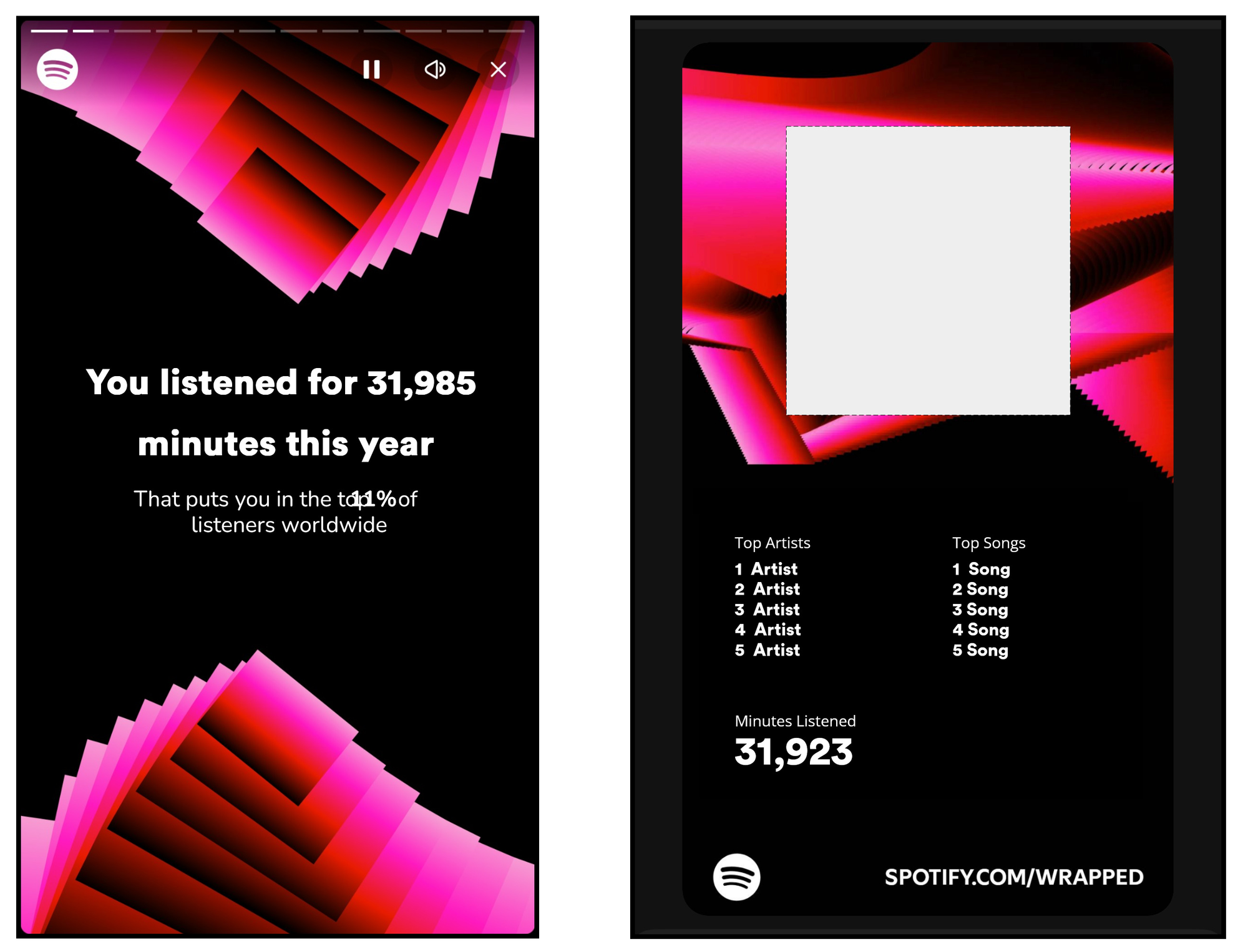
Best CapCut Video Template Alternative
Considering the advantages and limitations of CapCut’s template system, the ideal alternative is a tool that offers the same speed and ease of use while providing better organization, quality control, and broader design flexibility.
In other words, creators require a template library that is highly accessible, regularly updated with trending content, and professionally designed to enable confident editing across multiple platforms.
With these criteria in mind, Kapwing emerges as the leading online alternative. Its template library shares a visual similarity to CapCut’s, but the layout and content are curated with creators, marketers, and educators in focus.
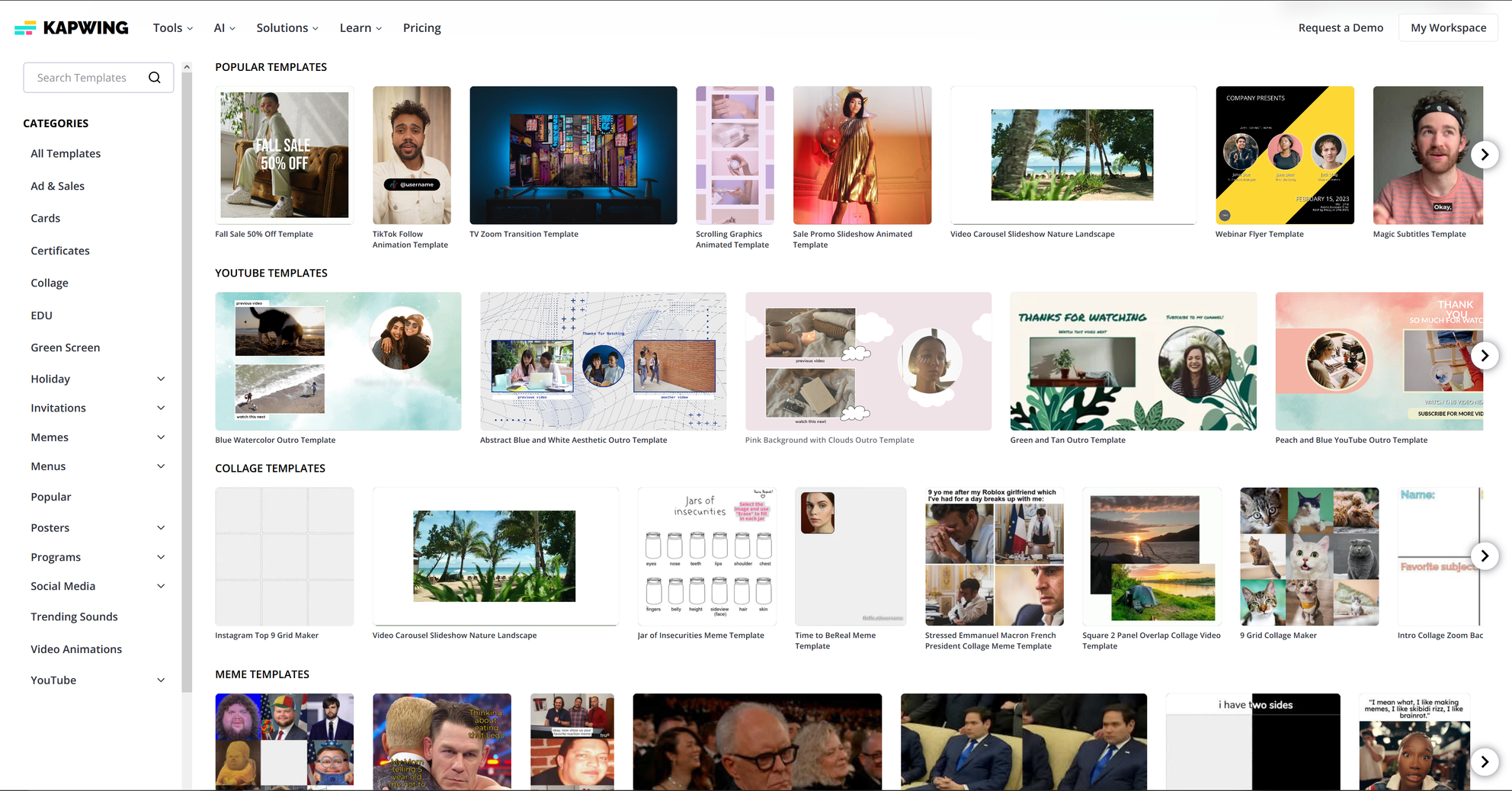
To quickly locate a specific template, utilize the search and filtering tools on the left-hand side of the editor.
You can browse by category or enter keywords directly to find the template you need.
The template library is updated daily to include new trends and seasonal content for both video and image projects.
For the latest templates, there are two key sections to explore:
Memes: This filter highlights current video and image meme templates that align with trending content on TikTok, Instagram, and other platforms.
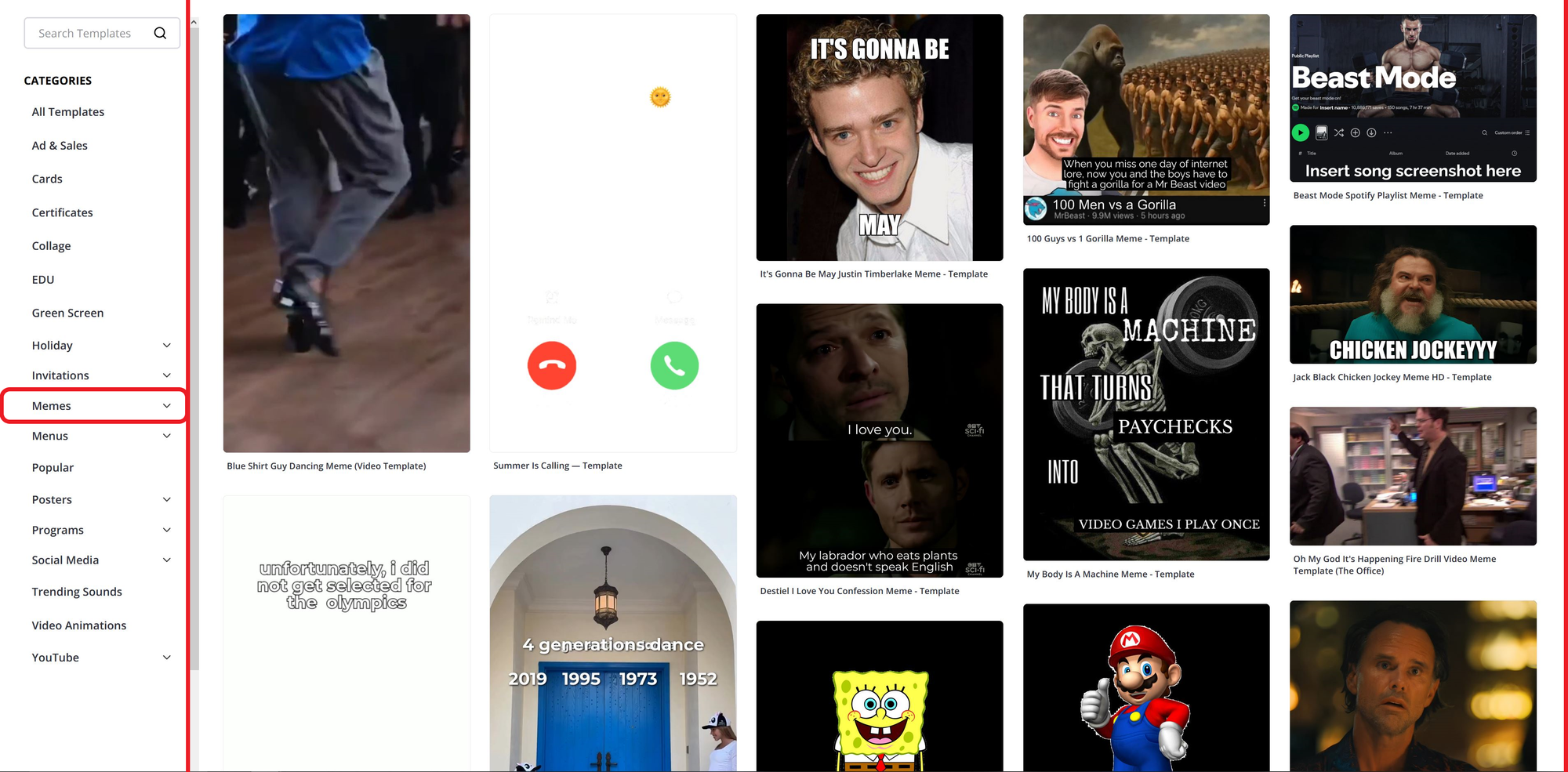
Popular: This section showcases seasonal content, viral audio trends, and other templates currently in high demand among creators. Two of the most widely used options in TikTok videos are the follow animation and POV (point-of-view) templates.
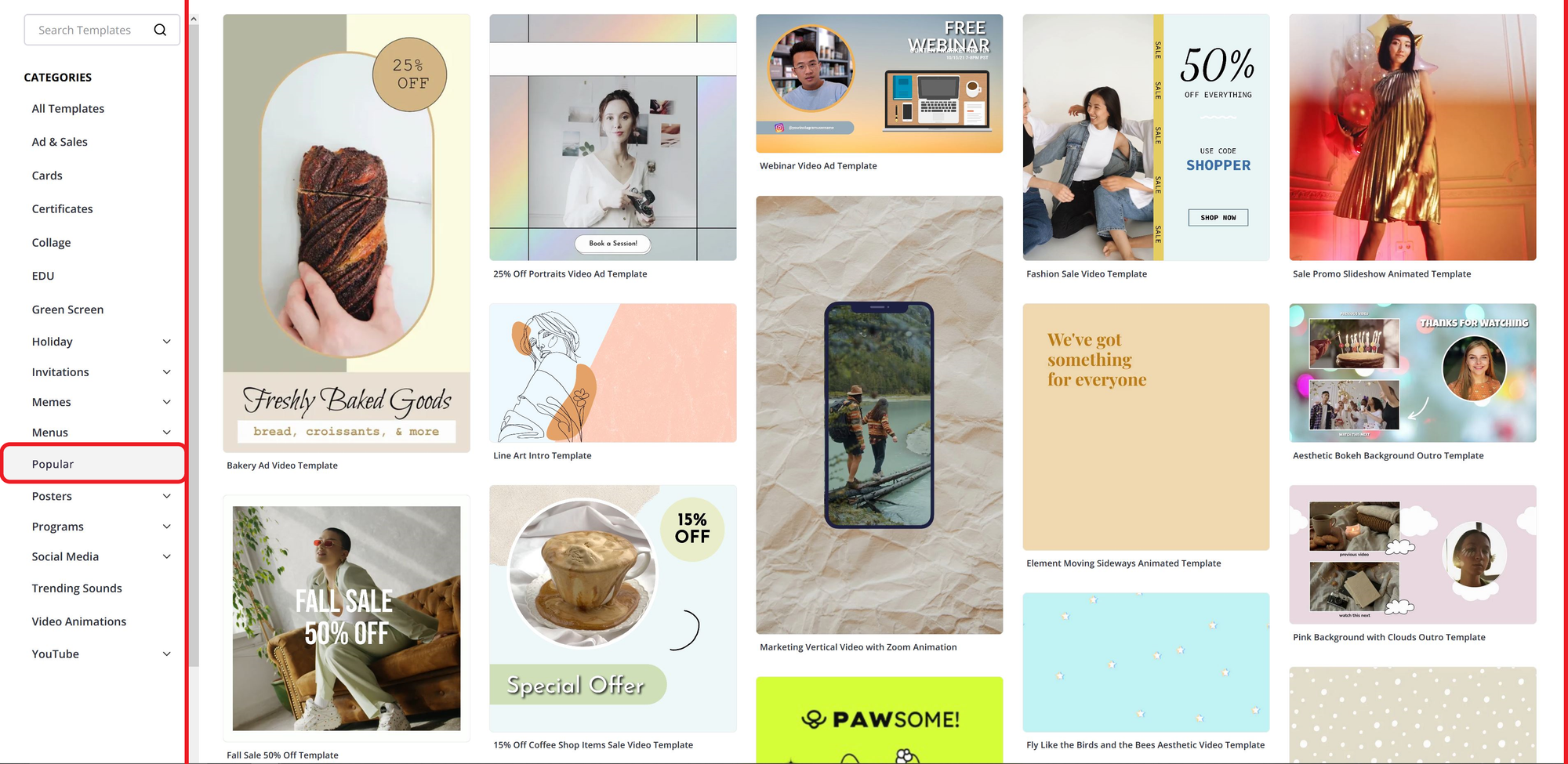
Every template in the library is fully customizable, empowering users to adjust fonts, timing, colors, transitions, and audio—ensuring seamless adaptation for multi-platform content or brand-specific designs.
Video projects crafted in the Kapwing editor can be exported directly to platforms like TikTok, mirroring the functionality of CapCut.
This integrated sharing feature streamlines workflow by saving time and enabling effortless cross-posting across social media platforms, eliminating the need for reformatting or reuploading.














