How to do the Narrator TikTok Trend?
Want to make your TikTok/Instagram videos more professional with a narrator? A new trend—The Narrator Trend on TikTok—lets creators interact with AI narrators (responding, interrupting, correcting) for engagement and polish. This article shows how to build such a video from scratch: script writing, adding a narrator voice, and editing with auto-captions.
- Author: Shine
- Update: May 24, 2025
Create a Video Script
The first step to create your trending video is to start with a script. For optimal results, spend time defining a central video subject that your script will focus on and for which you have supporting clips. Examples include:
A reflective life update
A recap of a recent trip
Your perspective on an important upcoming event
A day in your life
Party planning
Regardless of the topic you choose to structure your video around, having a personal connection to it is essential. Since this video trend blends a passive narrator with active interjections, including substantial dialogue that offers insight or humor is crucial to maintain viewer engagement.
With Kapwing, you can simplify the scripting process using an AI Script Generator to assist with writing.
To use this tool, start by configuring it to align with your desired video. Here are the main areas to focus on:

Script Input: This textbox is where you’ll enter the prompt for generating your script.
Tone: Adjust your video script’s tone by selecting from options like Formal, Casual, Funny, Informative, or Creative.
Video Length: Choose your video’s duration, ranging from 15 seconds to 5 minutes.
I kept my settings as shown above, setting the script tone to Casual and the video length to 1 minute. For my prompt, I asked the generator to write:
"A personal narration introducing myself (Jared) as the main character as I prepare for an upcoming road trip to the Grand Canyon."
The resulting script was solid, but it lacked clear spots for my own commentary. To address this, I sent a revised request:
"Add a few gaps where I can interject and add my own personal commentary."

The revised script matched my final vision, so I made no additional changes. When you’re ready to move forward with your script, click the Use this script button.
On the next screen, you’ll have the opportunity to make final configurations for your project before generating the video. Don’t worry about potential changes later—all these details can be adjusted once your video opens in the editor.
Here’s a closer look at these final editing tools:

Aspect Ratio: Choose the 9:16 aspect ratio to ensure your video is correctly sized for TikTok.
Subtitles Style: Opt for a preset subtitle style to determine how your captions will appear. Colors, fonts, and sizes can be modified later.
Media Types: Upload your own clips or automatically use matching stock footage to accompany your narration.
Editing Style: Decide whether you want an AI speaker or just B-roll clips in your video.
Narrator Voice: Select the voice you want to narrate your video. Utilize the available filters to find the tone and style that best suit your content.
Since choosing the right narrator is a significant part of this trend, I took the time to listen to the available options and found my favorite: Bill, a trustworthy-sounding older male voice that’s perfect for narrating my video.
To proceed to the next step, click the Generate Video button.
Add Your Voice Over
In this stage, your video project will feature stock clips, generated captions, and a voice over that stretches the entire duration of the video.

Since you will want room for your own commentary, the next step is to remove portions of the existing transcript to free up some space. To do this, open the Transcript menu in the left-hand sidebar and highlight the text you'd like to delete.

Once you've removed all the unnecessary narration, don't forget to adjust the audio in the timeline.
Deleting the text in the Transcript menu will automatically cut the audio, so all you need to do is click and drag it to the desired location in the project timeline.

Then, you have two options for adding a voice over to your video.
First, you can record your audio within the editor to instantly add it to the timeline. This option is best if you don't want to be a visual speaker in the video and just want to feature video clips with overlaid audio.

The second option is to record your narration externally, like in your phone’s camera, and then upload it to the project. This option is better for creating a video in which you'll be a prominent visible character, which is the more popular style within the TikTok Narrator Trend.

For this project, I am going to use the second option. This is also where you will upload any video clips, like b-roll or action shots, to use in your video project.
After uploading, drag and drop your video or audio clips into the timeline to add them to your video.

Make Final Edits
After arranging your voiceover clips and any additional b-roll you wish to overlay with the AI narration, you’re ready to add the final refinements to your video project.
A defining characteristic of most videos in this trend is the introduction. Specifically, they often begin with the narrator’s voice saying, “Meet [name].” To ensure your video aligns closely with the Narrator Trend, replicate this opening.
To do this, open the AI Voice menu in the left-hand toolbar. Here, you’ll see a series of text blocks; the quantity corresponds to the number of AI narration segments in your video timeline (three in my example).
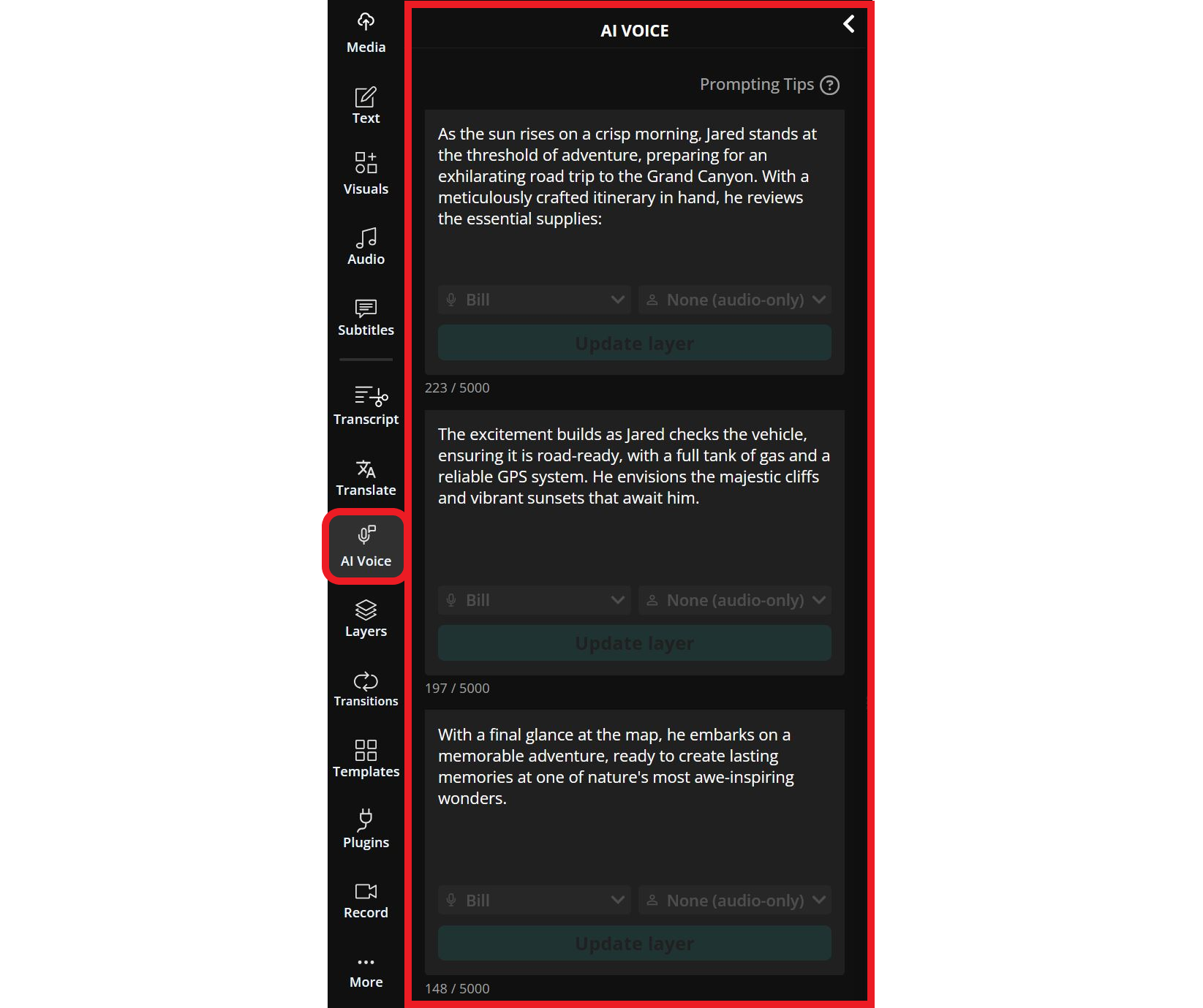
To add the intro text, simply edit your first sentence accordingly. For mine, I used "Meet Jared..." to provide a pause before the rest of the narration begins. This more closely aligns with the style of the narration voice trend on TikTok.
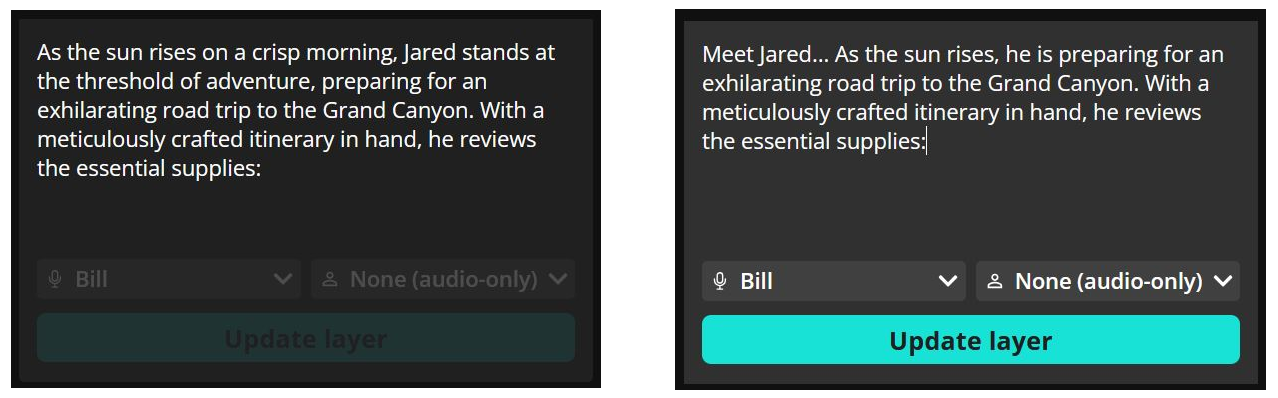
Beyond that, I ensured the rest of my text flowed smoothly in that block and saved the changes by selecting the Update layer button.














