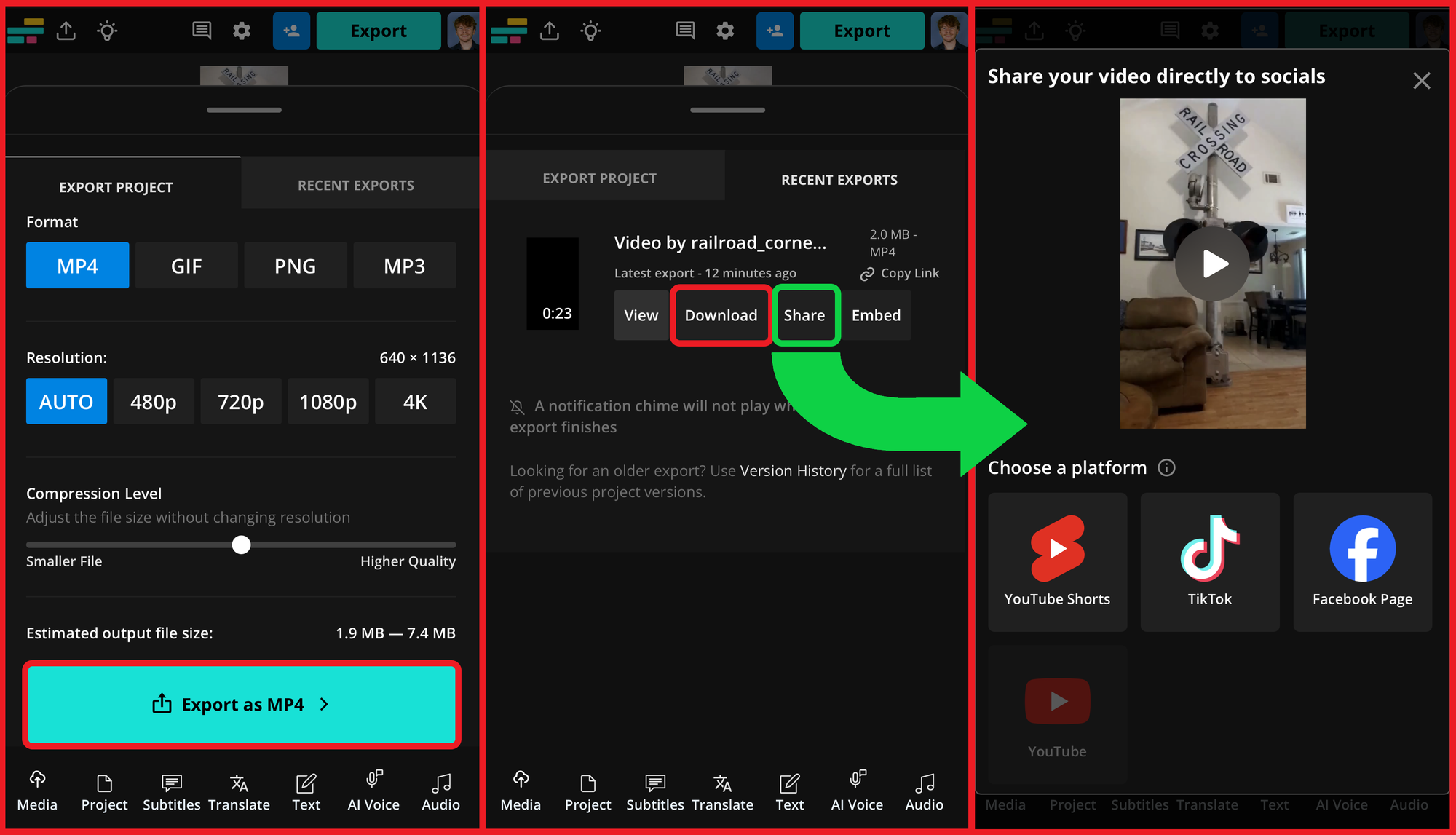What is Blend on Instagram?
Sharing videos on Instagram is a breeze – just tap the share button and select a friend. But imagine a scenario where you don't have to send Reels individually. What if Instagram could generate a shared feed that simultaneously displays the same Reels to you and your friends? This is precisely what the new Instagram Blend feature enables.In this article, we'll break down what Instagram Blend is, walk you through the process of creating one, and provide solutions if the Blend option isn't showing up on your Instagram. Additionally, we'll reveal how to save videos from a Blend, even though the app lacks a native download function.
- Author: Shine
- Update: May 06, 2025
What is Blend on Instagram
Instagram Blends is a customized, shared Reels feed accessible within direct message (DM) conversations. When two or more users initiate a Blend, Instagram's algorithm selects Reels tailored to the common interests, viewing histories, and engagement behaviors of the group members. This feature creates a collaborative discovery environment where users can watch Reels, express reactions, and leave comments directly within the chat.
Meta characterizes Blends as a means to "enhance the enjoyment and social aspect of discovering Reels by personalizing the experience for you and a friend." It represents part of Instagram's larger strategy to make content consumption more interactive and community - oriented.
As Meta states, "Reels account for over 50% of the time users spend on Instagram." Blends capitalizes on this by transforming Reels from a solitary activity into a shared experience. By converting algorithm - based recommendations into something to be enjoyed with others, Instagram aims to turn passive viewing into a social interaction.
How to Blend Instagram Reels
In this part, we will guide you through the process of creating a Blend, explain how it functions, and show you how to leave a Blend when necessary.
Create an Instagram Blend
To begin, open any direct message or group chat and search for the new Blend icon located at the top of the screen.
If you have previously made a Blend with someone, clicking this icon will immediately direct you to the shared video feed. If not, it will send an invitation to the other individual or individuals in the chat, prompting them to join.
After a Blend is established, a message will show up in the chat to confirm its creation. To access the Blend later, tap the "Go to blend" button within that message or simply select the Blend icon again at the top of the conversation.
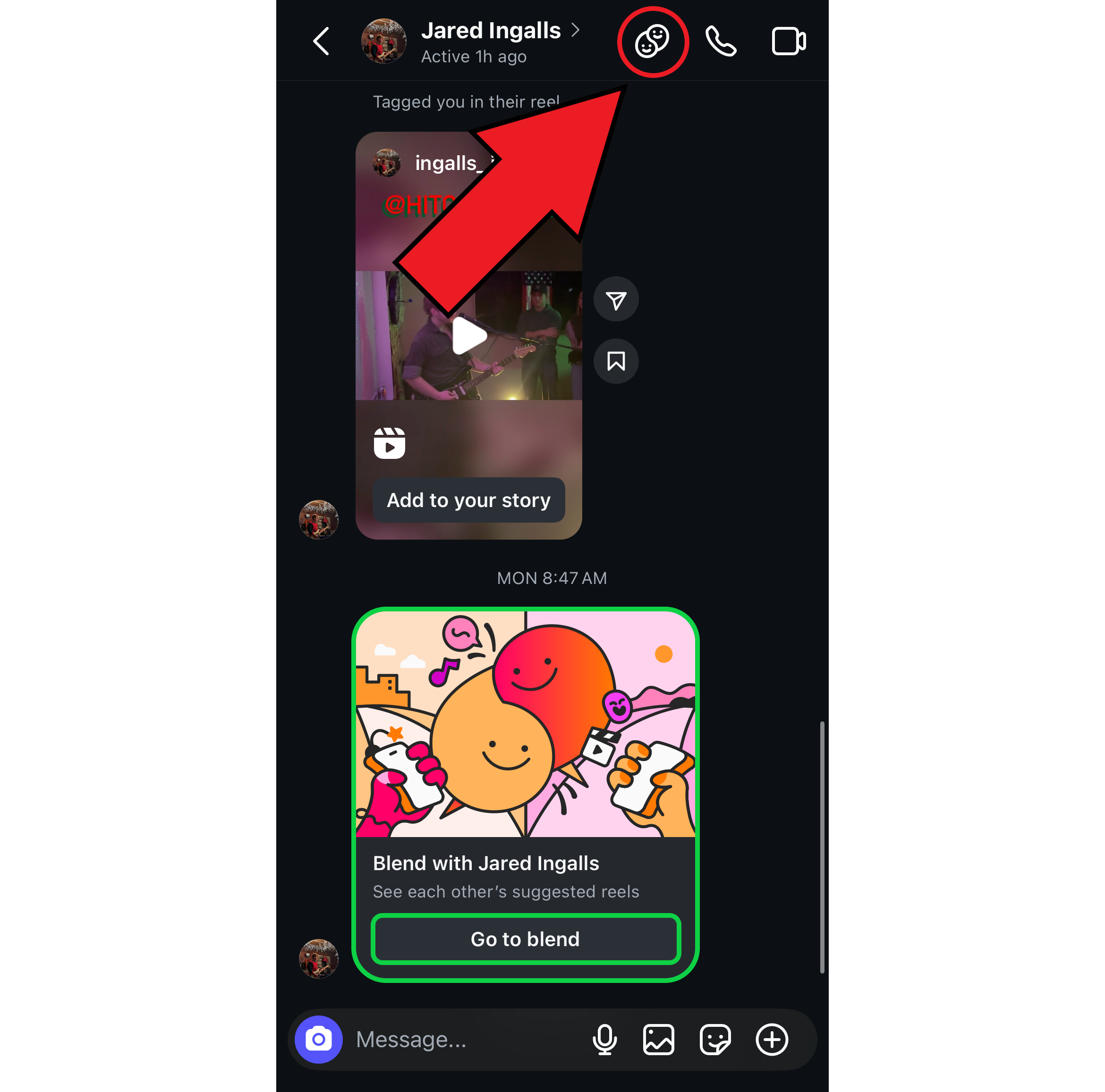
How Instagram Blends Work
Instagram Blends generates a shared video feed using content recommended for all participants in the chat. Although its interface resembles that of regular Reels, there are several distinctive elements exclusive to Blends.
For each video, there is a name label indicating for whom the video was suggested. Additionally, a message bar is provided, enabling you to quickly respond to the chat directly from within the video viewing interface.

Here’s how both features appear on a Reel within a Blend feed.
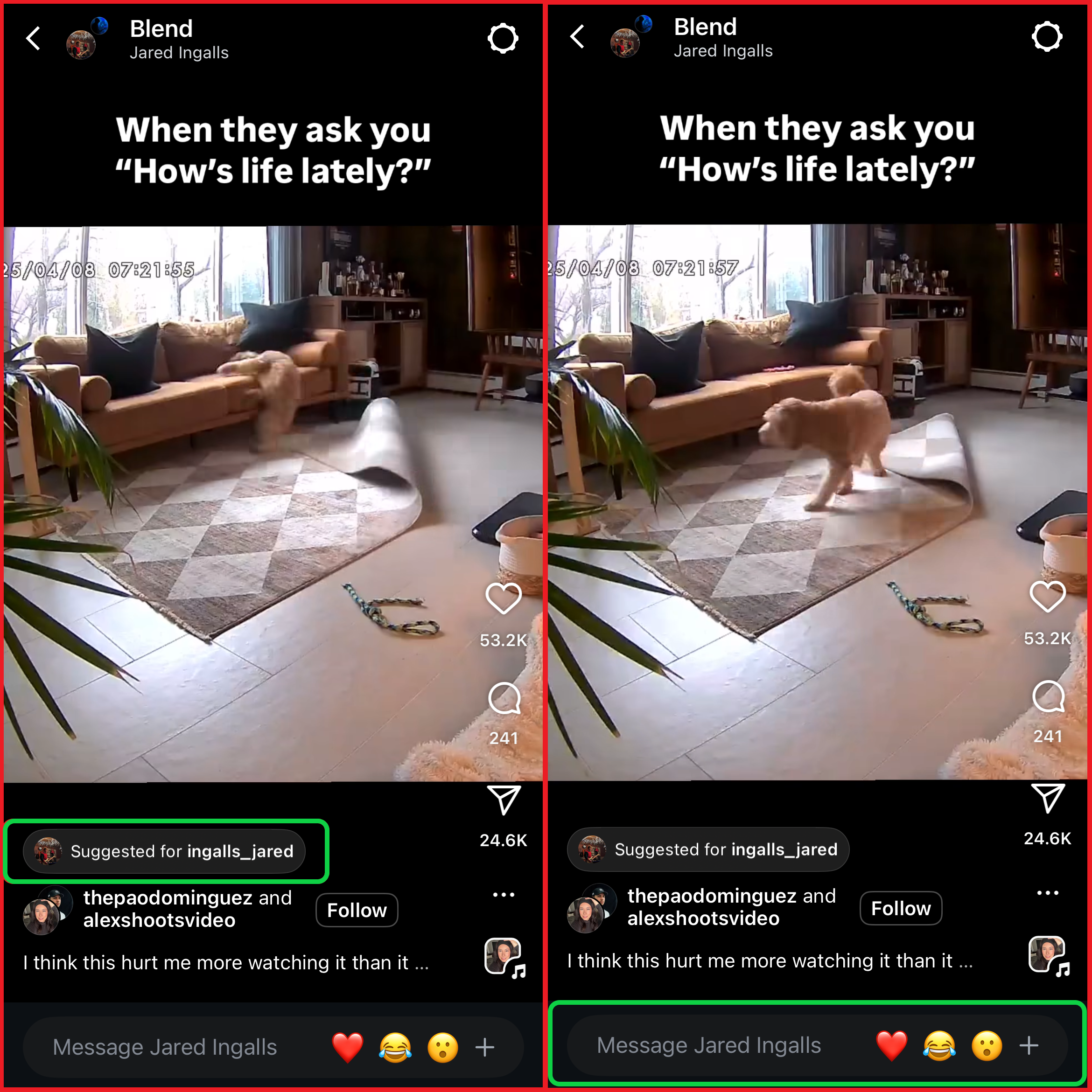
Despite these user interface enhancements, the spacing largely stays the same. This implies that Safe Zone templates continue to operate as designed, assisting creators in preventing interference from Instagram's interface.
All the other buttons, such as like, comment, and share, work in the same way as they do on regular Reels. When you share a video from a Blend, the recipient won't be informed that it originated from a Blend; instead, it will show up as a typical Instagram Reel.
How to Delete an Instagram Blend
If you're in a group chat and don't wish to take part in its Blend, or if you want to stop sharing the feed with others, leaving is straightforward.
1.Open the Blend feed and tap the gear icon located in the top - right corner.
2.From the settings menu, choose “Leave this blend”.
3.Confirm your decision by tapping “Leave”.
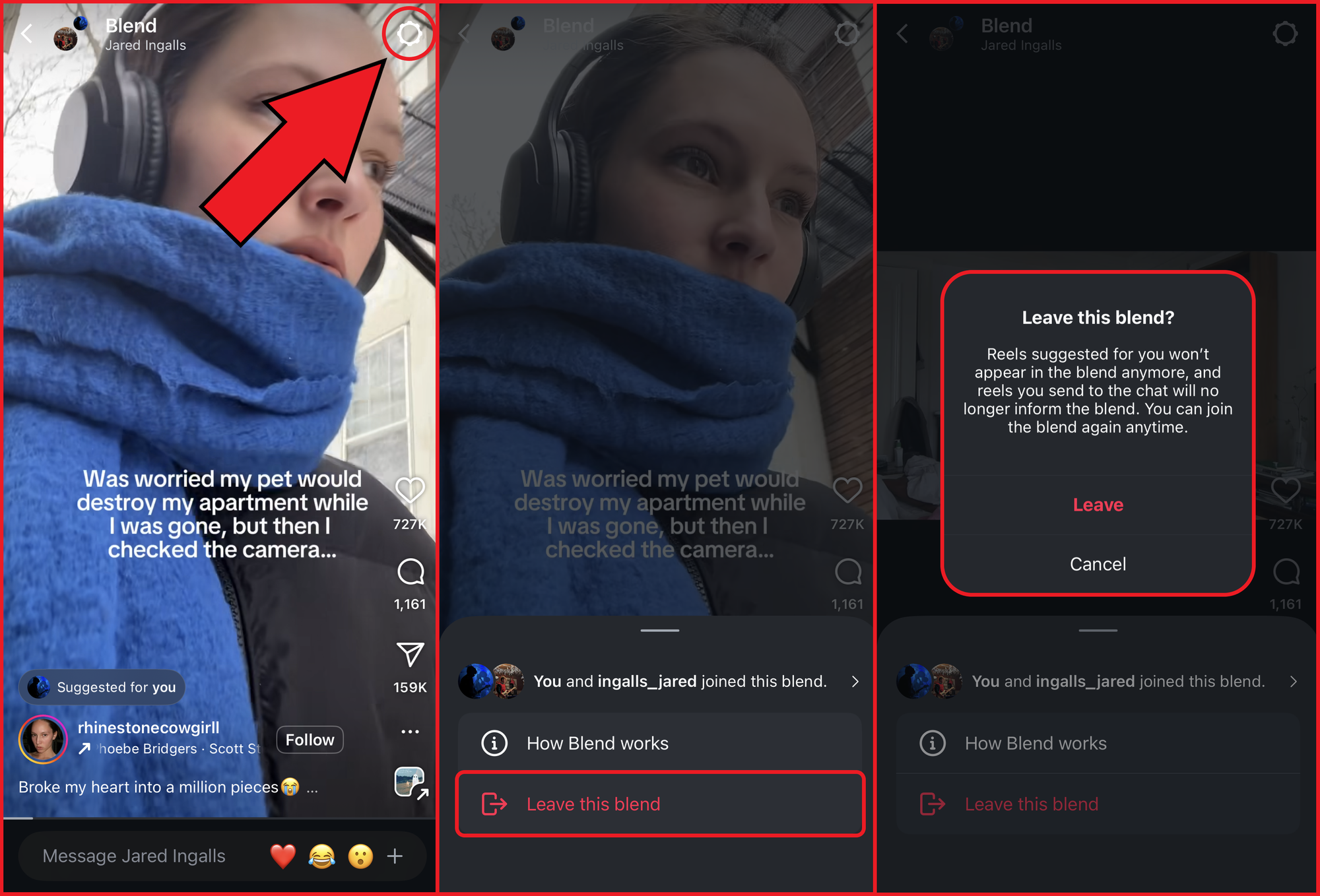
In the very same settings menu, you'll find a list of all the people currently in the Blend. This comes in handy if you're looking to avoid creating or participating in a Blend with a certain user, or if you're simply curious about who's involved.
To access the full list of Blend members, just tap the ">" icon at the top of the settings menu.
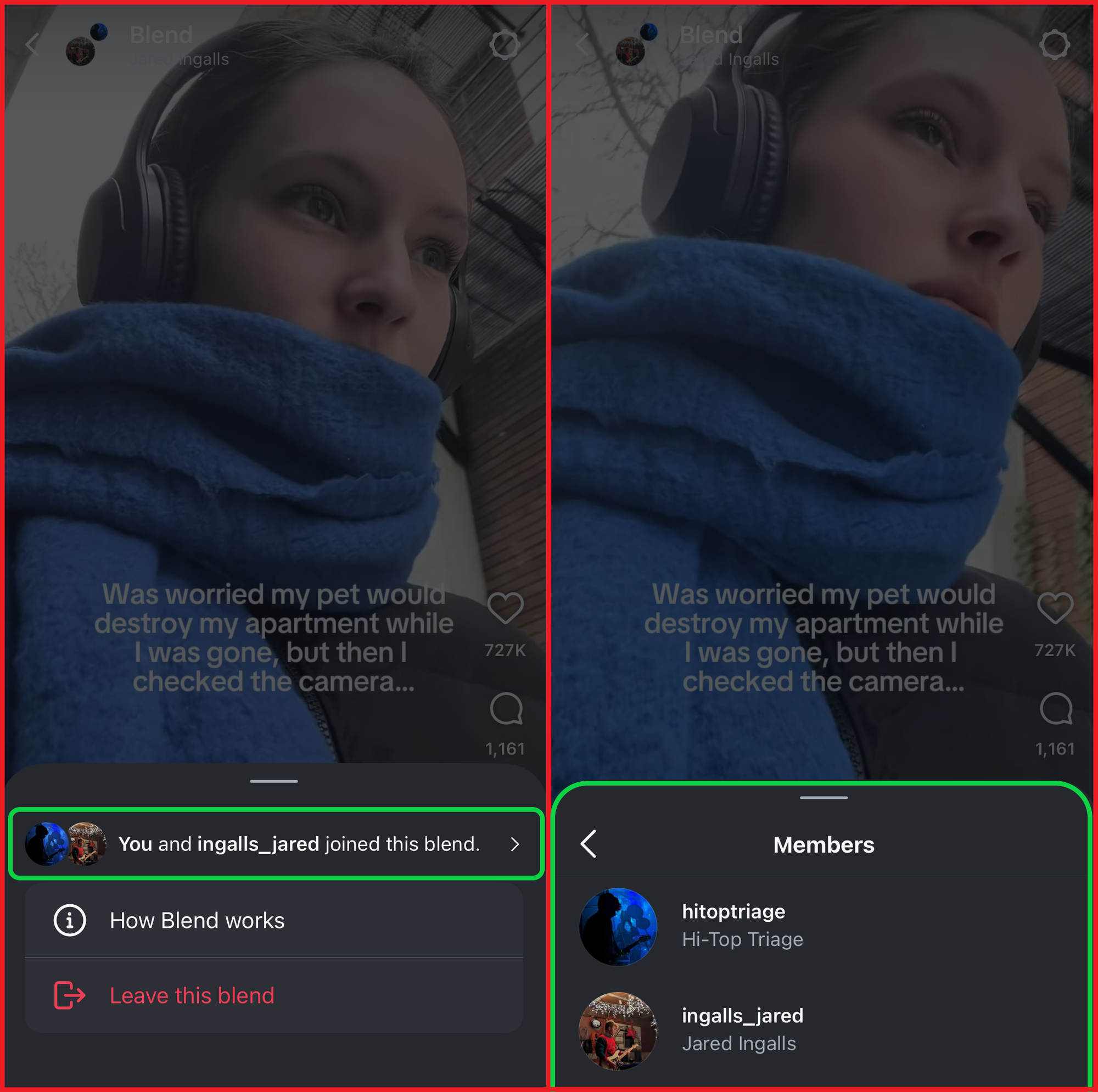
How to Download Instagram Blend Reels
Regrettably, Instagram still lacks a native feature for downloading Reels, and this limitation also extends to Reels within Blends. Nevertheless, there is an easy alternative solution available.
To download a Reel from a Blend, the first step is to copy the link of the relevant post.
Click on the share icon, and then choose the "Copy link" option located at the bottom of the share menu.
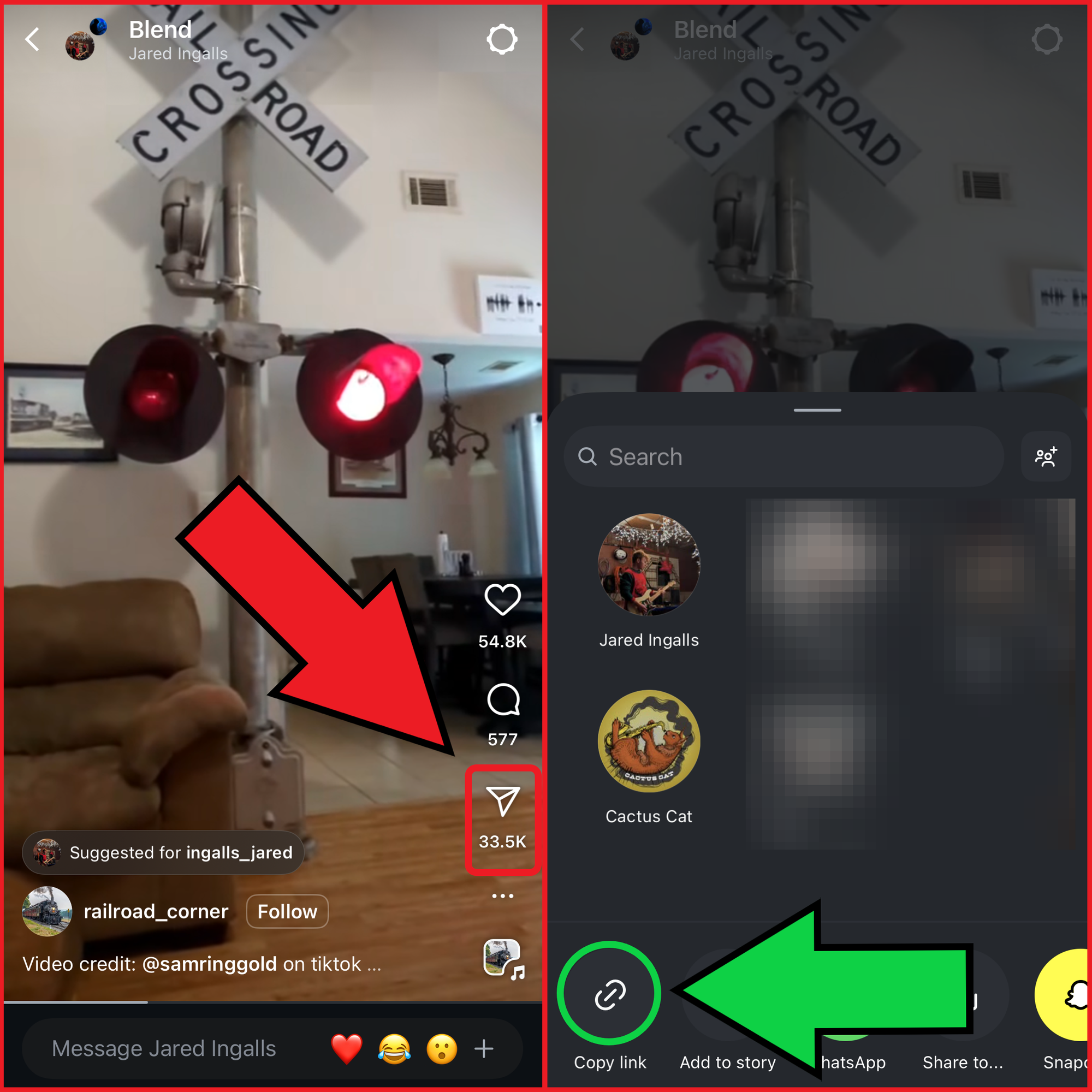
Next, open the Kapwing editor in your web browser and paste the copied link into the URL field of a new project.
Doing this will automatically import the video into your project. Once there, you have the option to make various edits, like adding text, cutting down the clip, or enabling automatic subtitles.
If you want to download the video as it is, without making any modifications, just click the "Export" button situated in the top - right corner.
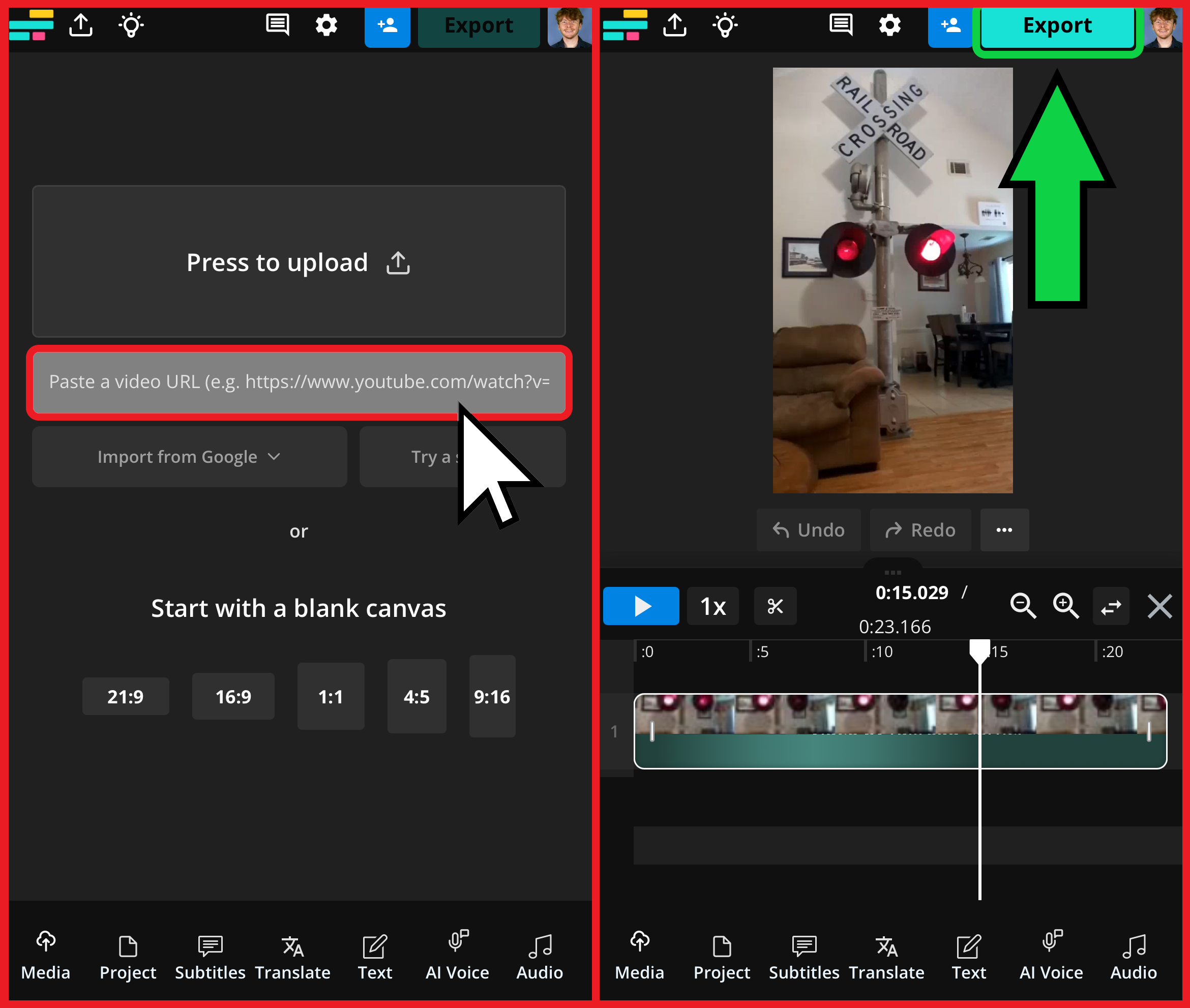
Kapwing will export your project as an MP4 video file by default, which is a common format used across social media platforms. Alternatively, you can convert the Reel into a GIF by choosing the appropriate option in the export menu.
When your file has been processed and is ready, simply click the "Download" button to save it to your device.
If you wish to post the content directly to other platforms such as YouTube, TikTok, or Facebook, select the "Share" icon instead.