How to remove open to work on LinkedIn?
Open To Work is a feature on LinkedIn that allows users to signal their job search status to others. While this can facilitate connections with potential employers and broaden one's professional network, there may come a time when you wish to stop receiving job inquiries or prefer to keep your job-seeking status private.This guide outlines the steps to disable the Open To Work feature from your LinkedIn profile.
- Author: Shine
- Update: Jan 17, 2025
Disabling Open To Work on Your LinkedIn Profile

Expand professional network, job search, showcase skills, connect with industry leaders.
Accessing the Profile Editing Interface
To begin, you'll need to log into your LinkedIn account and go to your profile.
You can easily do this by following these steps:Click on your profile picture in the top-right corner of the screen if you're using a web browser, or tap on your profile picture in the mobile app.

Choose “View Profile” from the dropdown menu. This will take you to your LinkedIn profile page.Once you're on your profile page, the next step is to access the profile editing interface.
Modifying the Open To Work Feature
Once you're on your profile page, follow these steps to modify the Open To Work feature and remove it from your profile:Find the “Open To Work” section.
On the web browser, it appears below your name and headline, while on the mobile app, it is located beneath your profile picture.

Click the pencil icon in the Open To Work section to enter editing mode.You will then see a window where you can adjust your job preferences and visibility settings. To remove the Open To Work feature from your profile, you will need to disable its visibility.

Scroll down until you see the “Delete from profile” button, and then click on it.

Click “Delete” to confirm your changes.

Once removed, you will receive a notification confirming that your job preferences have been deleted.
Additional Little - Known Hints for LinkedIn
Gaining a comprehensive understanding of all the features that LinkedIn offers can endow you with a distinct professional advantage. Here are the ways through which you can delve into some of the functionalities on LinkedIn that are not as well - known:
Customizing Connection Invitations
Importance of Personalization
Including a personalized message significantly boosts the chances of your connection request being accepted.
Step-by-Step Guide
1.Go to the profile of the person you wish to connect with.
2.Click on ‘Connect.’
3.Choose ‘Add a note.’
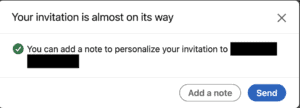
4.Compose a tailored message, elucidating why you hope to establish a connection.
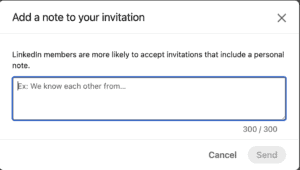
5.Click ‘Send.’
Leveraging the ‘Alumni Tool’ for Networking
Overview and Benefits
Reconnect with former classmates and discover new opportunities.
How to Access and Use It
1.Navigate to the LinkedIn page of your alma mater.
2.Click on the ‘Alumni’ section.
3.Use filters to search by location, company, or job function.
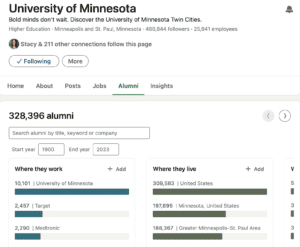
Modifying Profile Viewing Settings
Anonymous Viewing Alternatives: Decide on the way your profile visit is presented to other users.
Steps to Alter Settings:
1.In the upper - right corner, click on your profile picture (the 'Me' option).
2.Navigate to 'Settings & Privacy.'
3.Within the 'Visibility' section, click on 'Profile viewing options.'
4.Pick the option that best fits your requirements.
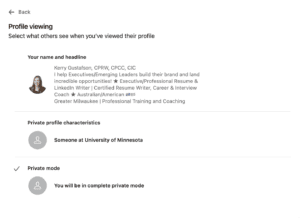
Final Thoughts
For job seekers, LinkedIn is an incredibly potent resource. Don't shy away from devoting some time to exploring and truly grasping the platform and its functionality.
To kick - start your journey, here are 15 pointers on leveraging LinkedIn to secure employment. The job - hunting landscape is replete with numerous resources. Take the initiative to seek them out, as this will expedite your path to achieving job - search success.














