How to Make Horizontal TikTok Videos?
TikTok now allows uploading horizontal videos up to 10 minutes, viewable in full-screen landscape. Creators can post long-form content from YouTube without editing. Eligible videos get a view boost for FYP exposure. Try this new feature to reach more audiences—here’s how it works and who can use it.
- Author: Shine
- Update: May 15, 2025
How horizontal videos work on TikTok
TikTok is a short-form, vertical video platform, so why is it pushing users to create horizontal TikToks?
The new format and aspect ratio likely aim to compete with YouTube for long-form video views. Incentivizing creators to produce both long and short-form content on one platform could help retain viewers, preventing traffic from shifting to other long-form channels.
Not all TikToks are compatible with the new horizontal mode, however. To ensure the "Full screen" button appears on horizontal content, both creators and their content must meet specific eligibility criteria.
In January 2024, Matt Navara shared insights about TikTok’s horizontal video feature, including screenshots from @candicedchap’s video on the topic.
Content requirements for horizontal TikToks
The video requirements are slightly stricter than the account requirements.
For your horizontal TikTok to be eligible for full-screen mode, it must:
Be in landscape orientation (16:9 aspect ratio)
Be longer than 1 minute
Be your original content
Comply with community guidelines
Additionally, the content must not be:
Lip-syncing or "random recordings"
An advertisement
Posted from a Government, Politician, or Political Party’s account
Finally, TikTok recommends adding #LongerVideos to your video’s description (this is optional and results may vary).
What is the Video View Booster
The news that TikTok would allow and even promote horizontal content in users' feeds came alongside the announcement that these videos could qualify for the **Video View Booster**.
Eligible videos of 1 minute or longer will receive a boost in views within the first 72 hours after posting.
Who is eligible for the horizontal TikTok view boost
While horizontal mode is available for all accounts, not all are eligible for the view boost. We successfully posted horizontal TikToks from personal and brand accounts but haven’t received the view boost notice from TikTok yet, as this feature is being rolled out more gradually.
To be eligible for TikTok’s horizontal video view boost, you must:
Have received an in-app notice from TikTok
Meet all the above requirements
Toggle the View Boost option to “On” in the notification window
For users in the Creativity Beta Program, it’s crucial to note that views generated by the Video View Booster are not eligible for rewards. This means any extra views from your horizontal TikToks will not translate to additional revenue. Keep this in mind when using the feature.
How to make a horizontal TikTok video
Regardless of whether you’re eligible for the Video View Booster, you can start repurposing your longer horizontal video content on TikTok immediately.
Step 1: Trim your horizontal video for TikTok
Your horizontal TikTok should be between 1 and 10 minutes in length. Why? The video must be **longer than 1 minute** to qualify for full-screen mode and **shorter than 10 minutes** to comply with TikTok’s upload limits.
*Note:* If you’re in the Creativity Beta Program, the video length limit is extended to **15 or 30 minutes**, giving you more flexibility.
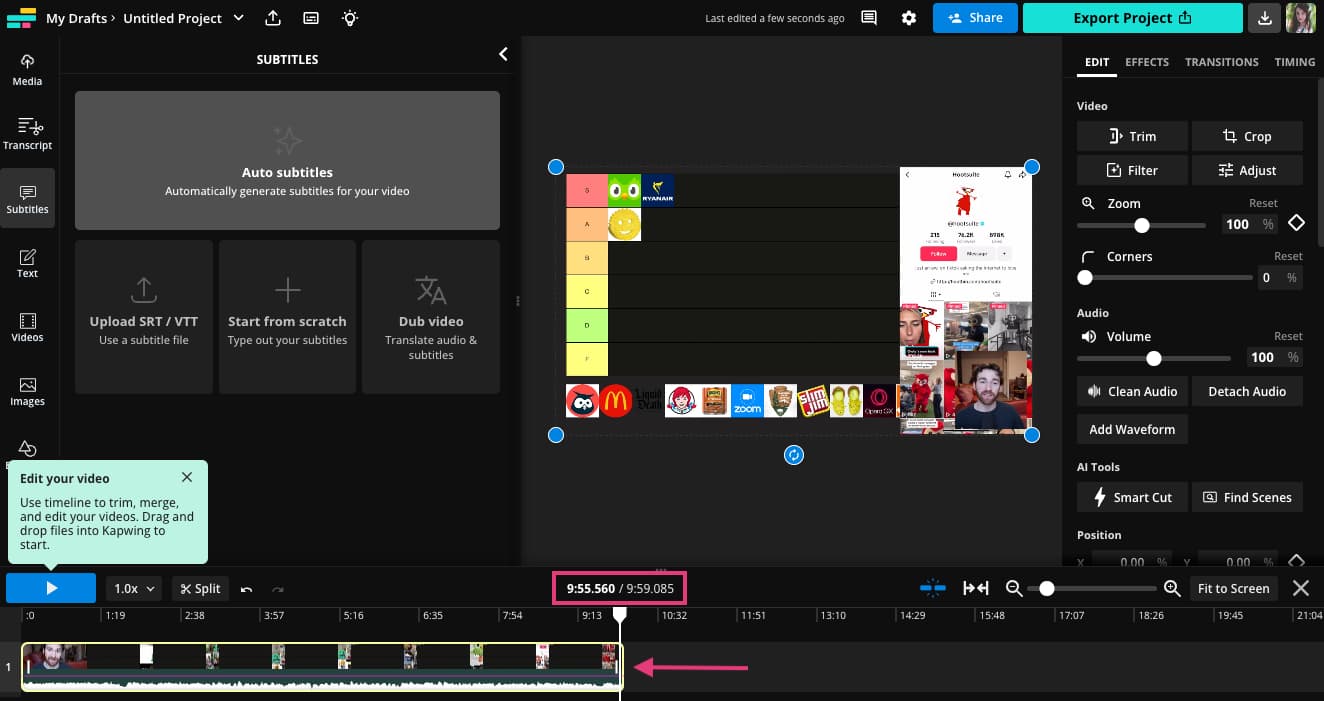
To trim your video, we recommend using an online video editing tool like Kapwing. You can upload your video via a URL, which is ideal if you’ve already published your long-form video online and don’t have the source files readily available. Plus, Kapwing offers more than just trimming functionality—something you’ll need for the next step.
Step 2: Add automatic subtitles
Subtitles are essential for social media videos. While TikTok’s built-in captioning tool is powerful, it doesn’t support horizontal, full-screen mode videos.
Creator @kenleyealtumbiz shared challenges with adding subtitles to TikTok’s landscape videos, noting that captions formatted in the app don’t display correctly in landscape mode, making them hard (or impossible) to read.
We recommend using a tool like Kapwing’s automatic subtitler to add captions before uploading to TikTok.
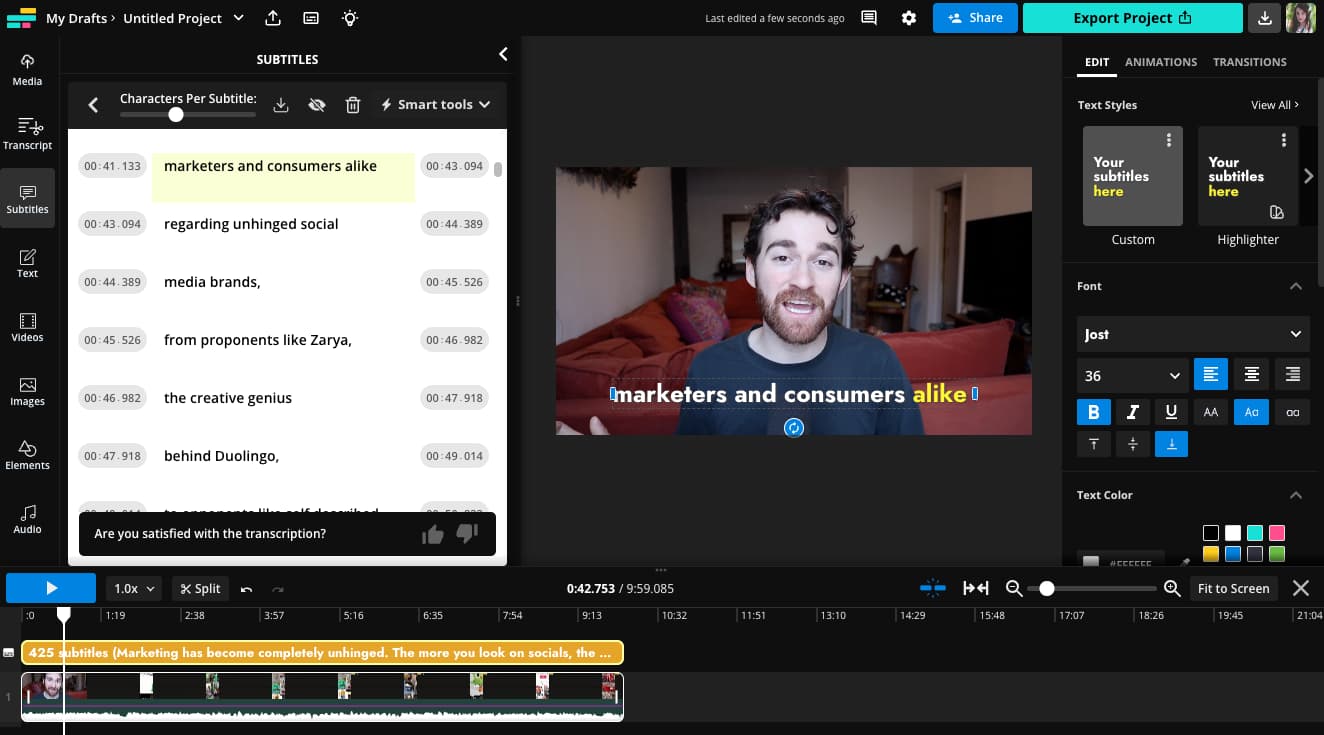
Step 3: Upload your 16:9 video to TikTok
After trimming your video and adding subtitles, save it with a 16:9 aspect ratio. It’s critical that you do not flip or resize the video before uploading to TikTok.
TikTok will automatically add a “Full screen” button to your video, enabling viewers to rotate their phones and watch in full-screen landscape mode.
Step 4: Publish your horizontal video to TikTok
Once you’ve uploaded your 16:9 video, avoid editing it within the TikTok app.
Do not add automatic captions, filters, on-screen text, or make any other adjustments. Simply upload the video with pre-added subtitles, type your description (include #LongerVideos if desired), and hit post.
Your horizontal TikTok should now be viewable in full-screen mode wherever it appears on the FYP.
And that’s all.
We can’t say for sure if TikTok will replace YouTube (our bet: probably not), but for creators and brands with long-form horizontal content, full-screen mode offers a new way to repurpose videos on the platform. Give it a try and see the results for yourself.














