how to get monetized on youtube
Achieving monetization on YouTube is a goal that many creators aspire to reach. It allows them to pursue side ventures, turn YouTube into a full-time career, or even launch businesses selling products in physical stores. There are various methods to monetize a channel.
- Author: Shine
- Update: Dec 11, 2024
What is YouTube Monetization?
YouTube monetization refers to the opportunity for content creators to earn revenue from the videos they upload on the platform. This income primarily comes from advertisements shown before, during, or after video playback. To join YouTube's monetization program, creators must meet specific criteria established by the platform.
Eligibility Criteria for the YouTube Partner Program (YPP)

Fast, secure browsing with Google Chrome—explore the web effortlessly.
The YouTube Partner Program (YPP) serves as the pathway for creators to access advanced features and, crucially, monetization options on the platform. To qualify for YPP, creators must fulfill the following requirements:
Adhere to YouTube's Monetization Policies: Creators must comply with YouTube's guidelines and policies, ensuring their content meets community standards and is suitable for advertisements.
Watch Hours: Creators need to accumulate a minimum of 4,000 watch hours on their videos within the last 12 months. This measure reflects the overall engagement and viewership of the channel.
Subscriber Count: A minimum of 1,000 subscribers is necessary, indicating that the channel has a substantial and engaged audience.

Linked AdSense Account: Creators must have an AdSense account linked to their YouTube channel. This connection allows them to earn revenue from ads displayed on their videos.
Geographical Location: Eligibility for YPP depends on the creator's geographical location; the program must be available in their region.
No Community Guidelines Strikes: Channels with a record of violating community guidelines may be disqualified from YPP. Creators should maintain a clean record regarding content violations.
Two-Step Verification: Enabling two-step verification on the Google account associated with the YouTube channel adds an extra layer of security, which is a requirement for participation in YPP.
YouTube Monetization Requirements: Views and Subscribers
To fully monetize your channel and earn a share of ad revenue, you need to meet the following requirements:
1,000 subscribers
4,000 hours of watch time across all your videos in the past 12 months
OR 10 million views on Shorts within the last 90 days
For more information on how to achieve 4,000 hours of watch time on YouTube, check out our post.

YouTube has introduced a lower monetization tier that allows creators to access fan funding and some additional features, though it does not include a share of ad revenue. To qualify for this tier, you need to meet the following criteria:
500 subscribers
Three public videos uploaded in the past 90 days
3,000 hours of watch time across all your videos over the last 12 months
OR 3 million views on Shorts within the last 90 days
For more details on how to achieve 3,000 hours of watch time on YouTube, be sure to check out our post.

How to Join the YouTube Partner Program
Once you've fulfilled all of YouTube's requirements, you're ready to apply for the YouTube Partner Program (YPP)! You can do this on the "Earn" page in YouTube Studio, which also tracks your watch time and subscriber growth. Simply submit your application on this page once you receive the go-ahead from YouTube.
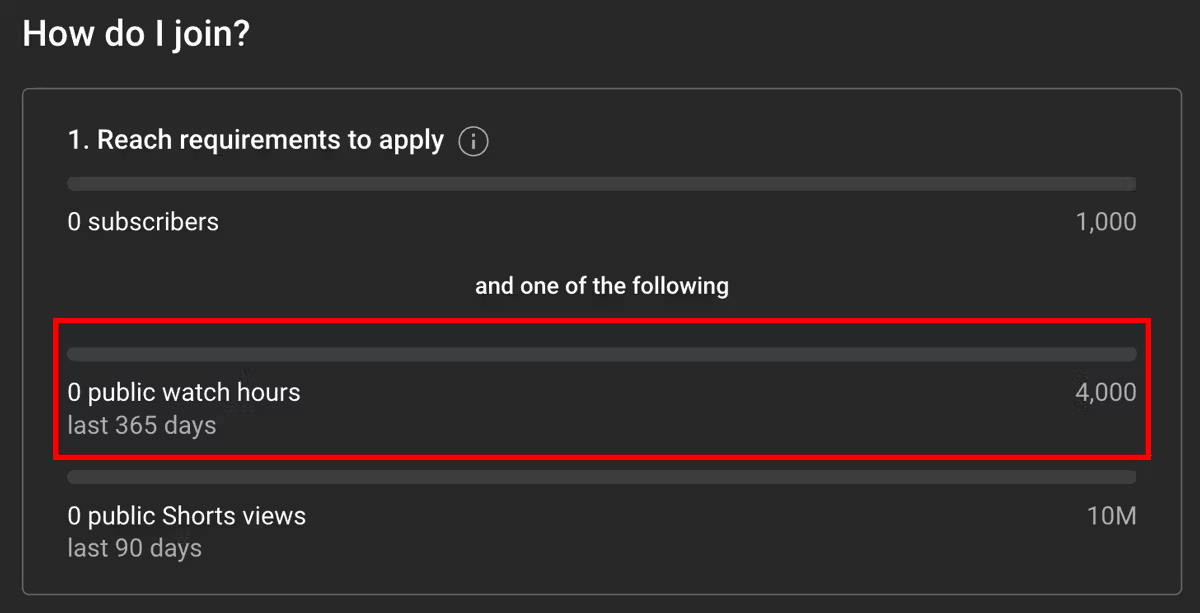
Not sure where to locate this in YouTube Studio? This guide will assist you.If your application is rejected the first time, you will have 21 days to appeal the decision, after which you'll need to wait an additional 30 days before reapplying.
In the event of a second rejection, you still have 21 days to appeal, but you can only reapply after 90 days.While this may seem strict, it reflects a balanced approach as YouTube prioritizes new applicants over repeat ones.
Use this time to address any issues on your channel, such as multiple copyright claims or videos that violate YouTube’s Community Guidelines.














