How to Cancel Roblox Premium Subscription?
Many avid Roblox users opt for a Roblox Premium subscription (formerly known as Builders Club). There are several plans available, each offering a different amount of Robux along with various benefits, including the ability to trade items and use the Developer Exchange to convert Robux into real money.
- Author: Shine
- Update: Dec 24, 2024
How to cancel Roblox from your browser
If you have access to a computer, you can easily log in and cancel your subscription using your preferred web browser or the Roblox app. Here’s how to do it:
Step 1: Log into Roblox. If you’re already logged in, ensure you’re using the correct account associated with the membership you wish to cancel.
Step 2: Click on the gear icon in the upper-right corner of the window and select Settings.
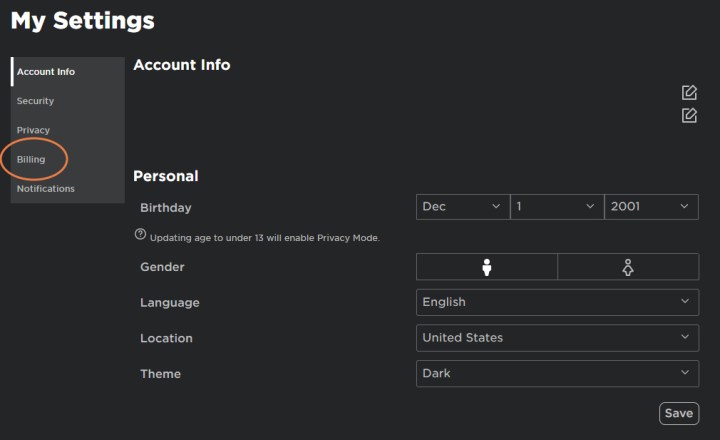
Related
How to find the Storm King in Lego Fortnite Odyssey
How to get and redeem the Model 42 Iron Man costume in Marvel Rivals
How to use the PS1 startup on PS5
Step 3: In the My Settings window, look at the left-side menu and select Billing. At the top of the Billing section, you’ll find your Membership status and the renewal date of your current subscription. Typically, Roblox subscriptions renew automatically based on your selected payment option, so this renewal date will become your cancellation date once you cancel your subscription. Remember, you or anyone else on the account can still play Roblox for free; they just won’t have access to trading and other premium features.
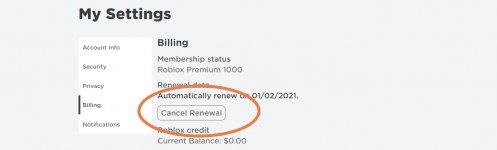
Step 4: Click the Cancel Renewal button in this section. Follow the prompts to confirm that you genuinely want to end your Premium subscription. Your renewal date will now be considered your expiration date.
Step 5: You’re all set! Please note that regardless of how you cancel, you will not be eligible for a refund on any portion of your subscription.
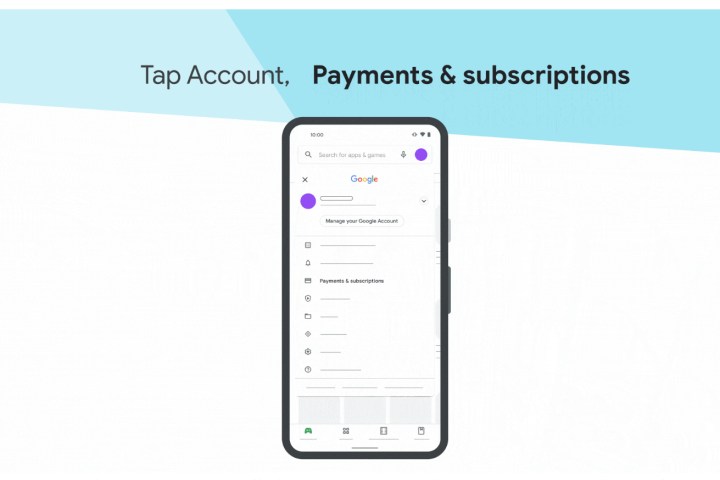
Cancel Roblox Premium on Your Mac
Cancelling the premium subscription on Apple devices can be somewhat complicated. To cancel the Roblox subscription on your Mac, follow these steps:
Open the App Store on your Mac and click on your name in the lower-left corner.
Next, click on Account Settings. Scroll down until you see the manage section.
Click the Manage button next to the subscriptions label.
You will see all your subscriptions listed here. Click Edit next to the Roblox subscription, then select Cancel Subscription.
After clicking Cancel Subscription, a pop-up will appear to confirm your cancellation. Once you confirm, your subscription will no longer renew automatically.
Cancel Roblox Premium on Android
If you have Roblox Premium on an Android device, you need to purchase it through the Google Play Store. Here’s how to cancel your Roblox Premium subscription on an Android device:
Open the Google Play Store on your device and sign in to your account. Make sure you are using the same ID associated with your premium membership.
Once signed in, tap your ID in the top right corner to open the Play Store menu.
Next, select Payments & Subscriptions. This will display all your payment methods, history, and subscriptions.
Click on the Subscriptions button to view all your existing subscriptions linked to your Google account.
Find the Roblox subscription, then select Manage.
Finally, tap the Cancel Subscription button and confirm by selecting Yes when prompted.

Cancel Roblox Premium on iPhone
To cancel Roblox Premium on iOS devices like iPhones and iPads, follow these steps:
Open the Settings app on your iOS device and tap on your name.
Next, select the Subscriptions tab to view all the subscriptions associated with your Apple device.
Locate and tap on the Roblox subscription.
This will display the details of your Roblox subscription, including a button to Cancel Subscription. Click on it.
A confirmation pop-up will appear; after confirming, your Roblox Premium subscription will be canceled.
Additional Information
You can cancel your Roblox Premium subscription at any time before the renewal date during your membership. Even if you cancel early, you will still enjoy the full benefits of the month.
The premium membership renews automatically only if purchased through a browser, Google Play Store, or Apple App Store. If the Roblox Premium was purchased via the mobile app on Windows or the Amazon store, it will not renew and will simply expire at the end of the month.
You can check your billing details on the billing page.Please note that you cannot purchase or cancel Roblox Premium on Xbox. Additionally, you can only cancel the subscription from the same device used to purchase it. For example, if you subscribed through a browser, you must cancel it through that same browser.
This also applies to subscriptions made via Google Play and Apple App Stores.And that’s how to cancel a Roblox Premium membership! Feel free to use any of these methods.
If you have a better way to do it, share your tips in the comments below!














