YouSee Play - Watch TV & movies
Stream live TV, movies & kids' shows anytime, anywhere with one powerful app for ultimate entertainment.

- 7.13.0 (build 12501) Version
- 2.8 Score
- 560K+ Downloads
- Free License
- 12+ Content Rating
The YouSee Play app enables you to watch TV, movies, and series on your mobile device or tablet. We offer you access to hours of entertainment whenever and wherever you want. The app consolidates your TV channels, a plethora of films and series, as well as Denmark's largest children's universe.
With the YouSee Play app, you can enjoy:
• Live TV – take your TV channels with you anywhere and watch shows at your convenience
• Start Over – restart your favorite programs if you missed the beginning
• TV Archive – explore the TV archive featuring thousands of new shows every week
Access to switch between TV channels and streaming services directly within the app
• Movies & Series – unlimited access to a wide range of films and series for the entire family, with new titles added every week
• Children's Universe – hours of films and series for both older children and younger ones
At YouSee, we continuously develop and enhance our app in our efforts to provide you with the best possible experience. Therefore, we recommend that you enable automatic app updates. This ensures you have the optimal experience with the YouSee Play app.
How to use the YouSee Play app on Android TV
The YouSee Play app only works on Philips Smart TVs with Android TV, not on other Android-based systems.
The YouSee Play app is available on
TV boxes with Android TV
TV screens with Android TV operating system.
Get started with the YouSee Play app on your Android TV
1. Open the Google Play Store on your Android TV.
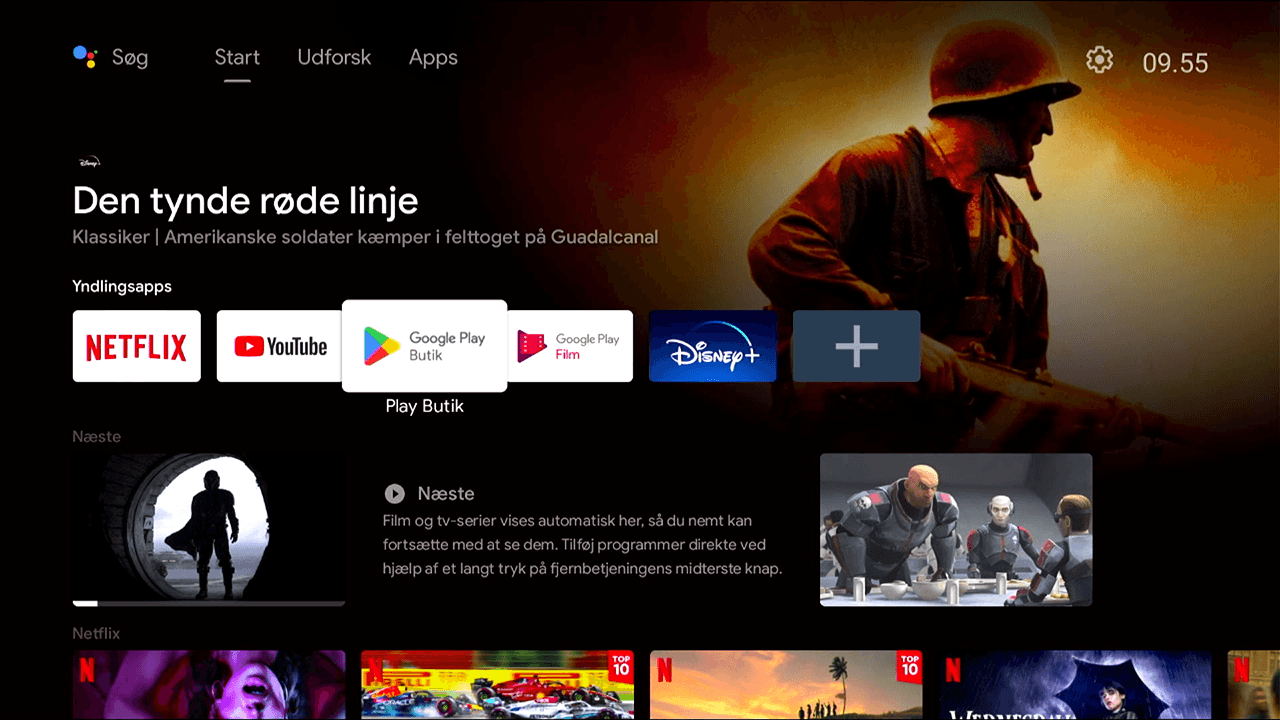
2. Search for YouSee, select and install the YouSee Play app.
After you have installed the app on your TV and start YouSee Play for the first time, a QR code will appear on the screen.
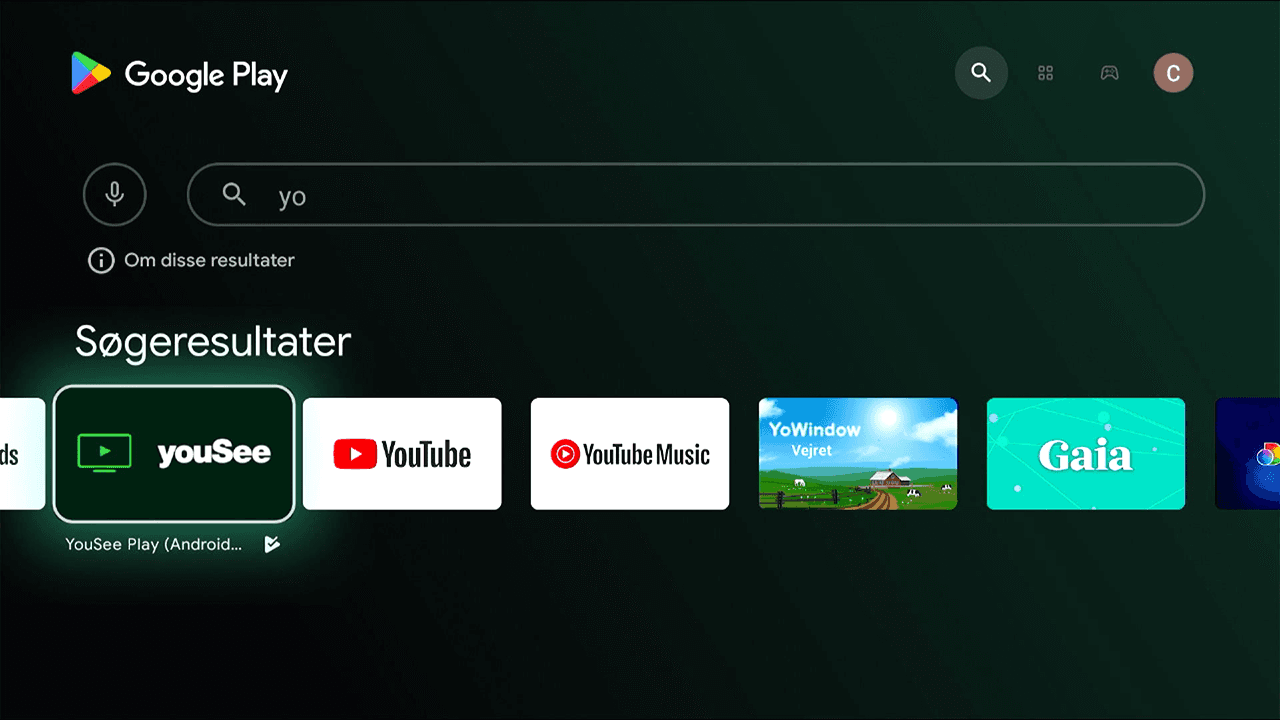
3. Scan the QR code with your smartphone.
4. Log in with your YouSee login.
Now you can use YouSee play on your smart TV.
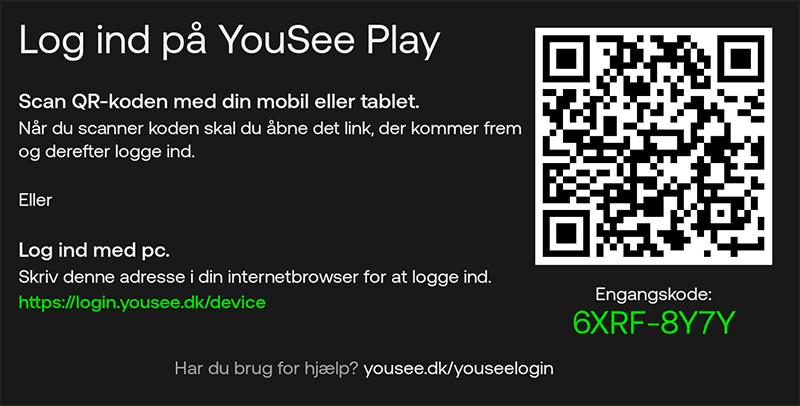
5. On the left side of the app you will find the menu with the menu items you know from our TV boxes.
You can find the menu by pressing the back button on your remote control, or by navigating all the way to the left with the arrow keys.
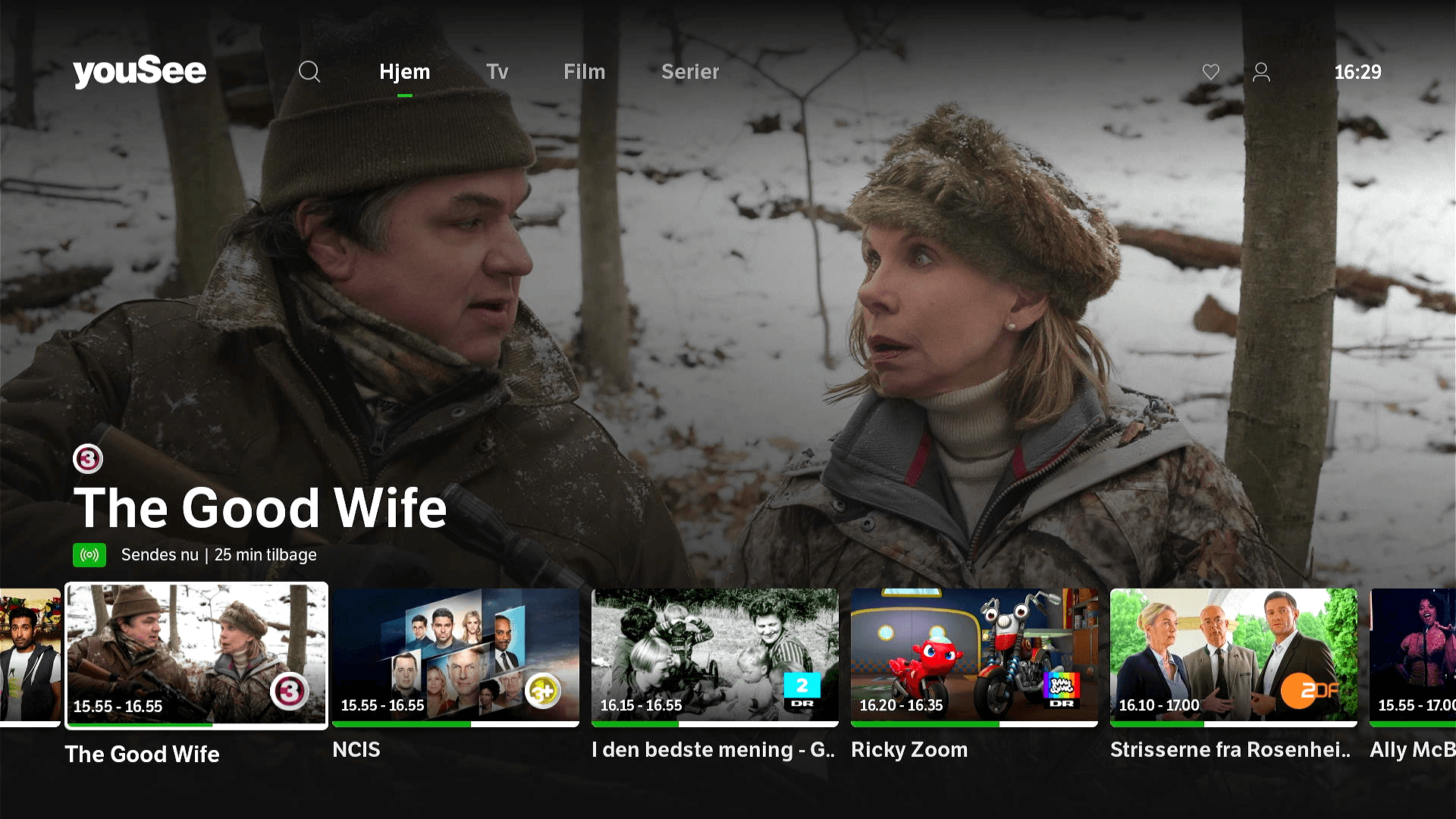
- Version7.13.0 (build 12501)
- UpdateApr 07, 2025
- DeveloperYouSee
- CategoryEntertainment
- Requires AndroidAndroid 5.0+
- Downloads560K+
- Package Nameyiuo.mobile.tv
- Signaturef11549483bf4c4277b77f13f0f7c23d2
- Available on
- ReportFlag as inappropriate
-
NameSizeDownload
-
58.44 MB
-
57.27 MB
-
56.63 MB





























![Klavs Petersen [Gmail]](https://image.aiting.com/s1/a8/8a/3a65ce75db14888117ff37ac52f310df.webp)




Fast performance post-update
User-friendly interface for both phones and tablets
Efficient on low-end devices
Good feature for managing subscriptions (Bland Selv)
Support for Chromecast
Improved login experience
Robust content library
Quick access to streaming services
Responsive customer service
Frequent crashing and bugs
Inconsistent playback quality
Poor search functionality
Complicated navigation
Logging out repeatedly
Lack of subtitle support
High price relative to offered content
Buffering issues over Wi-Fi connections
Limited content availability based on geographical location