Lumin - Edit & sync documents
Experience seamless document editing & sharing with advanced tools for real-time collaboration anywhere, anytime.

- 3.8.3 Version
- 1.4 Score
- 597K+ Downloads
- Free License
- 3+ Content Rating
Lumin for Android enables you to swiftly edit and synchronize your Google documents. Work together with team members in real-time, utilizing a comprehensive range of editing tools.
Lumin automatically saves any changes you make and syncs them across all your devices. Link your Google account to keep track of your documents seamlessly. You can easily view and share files with others through various methods.
TRUSTED BY MILLIONS
Become part of the over 100 million global users of Lumin who utilize our application for editing, sharing, and collaborating in the cloud. Whether for taking notes, managing projects, onboarding clients, or reviewing legal documents, Lumin supports you across different sectors.
KEY FEATURES
- Effortless document management: Import from preferred storage solutions (like Dropbox, Google Drive, OneDrive), and edit and share PDFs with ease.
- Cloud integration: Your changes are saved automatically and synced across all devices.
- Flexible editing tools: Highlight, annotate, draw on PDFs, and much more.
- Document organization: Manage, extract pages, merge files, convert to/from PDF, etc.
- Pre-designed templates: Select from various templates tailored for different purposes and industries, including real estate, education, job applications, and more.
- Collaboration: Easily share files and receive notifications in real-time.
- eSignatures: Fill out forms and sign documents effortlessly.
- Scanning: Transform paper documents into portable PDFs.
LUMIN IN THE REVIEWS
“I use Lumin to mark up PDF drawings and send them to my subcontractors. In my role, time is of the essence. Lumin provides me with a tool to make collaboration and feedback easy.” – Construction site manager, US
“We have been using Lumin for a little over two years, and it has been amazing. Using Lumin on-the-go and in-office allows us better turnaround time for our patients' care.” – Director of Services and Operations, US
“It’s very useful and handy for studying, and I feel like they make good improvements with each upgrade. I use it for studying; it's great that I can connect my university Google Drive to the Lumin account, enabling me to edit, draw, write, highlight, and add comments, which are always saved.” – Individual user
“Very efficient. You can open and edit texts from any device, everything gets saved automatically and quickly. Access is very fast, with diverse options for editing documents.” – Individual user
More impact, less admin
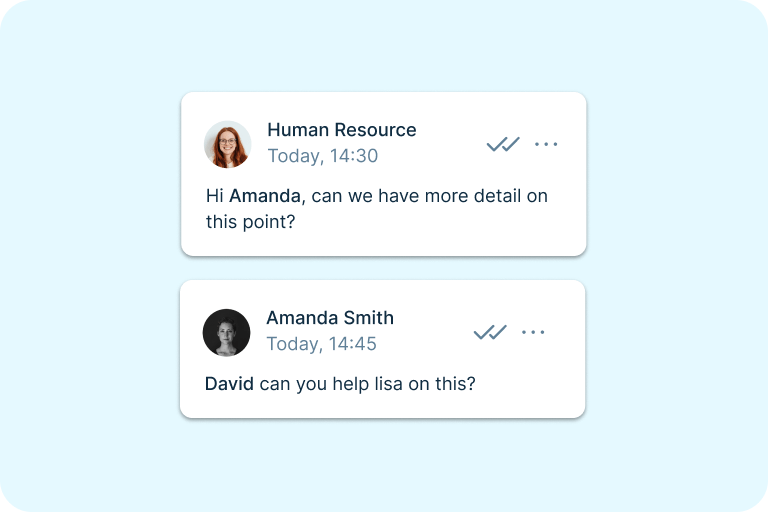
Make internal work seamless
Collaborate live in a shared digital workspace. Tag, comment and create Spaces for frictionless internal work.
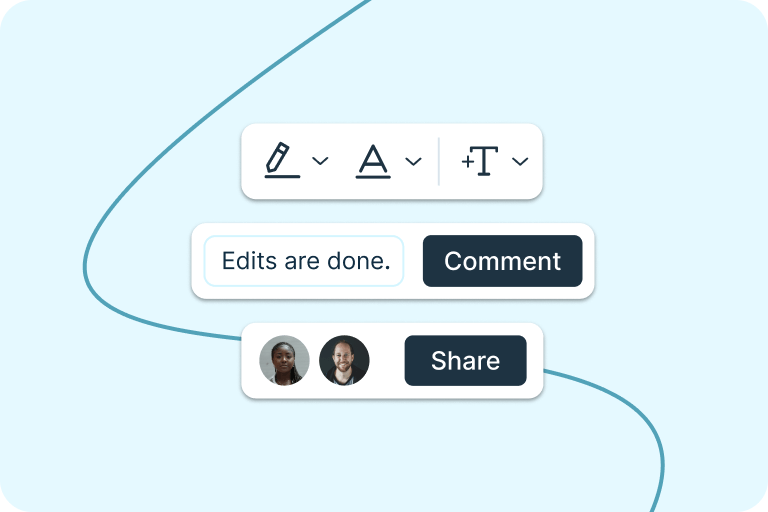
Consolidate the admin
Leave repetitive admin in the past. Lumin removes the mental load of multiple products with a consolidated suite.
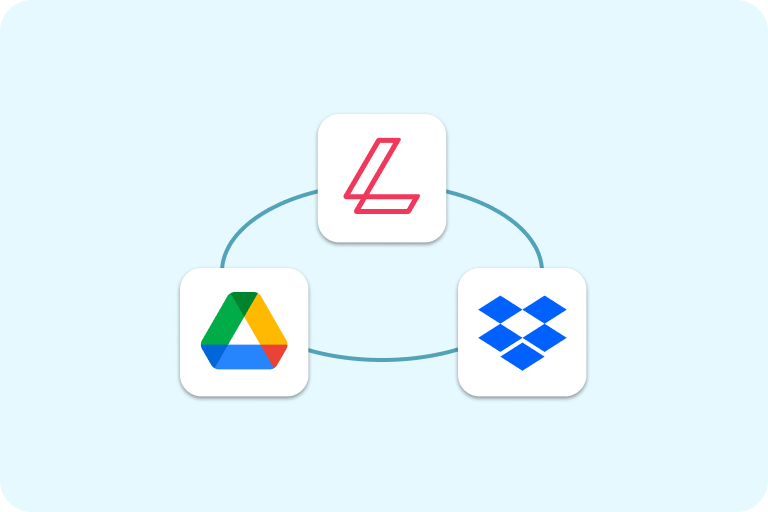
Work within tools you love
Integrate Lumin with Google Workspace and Dropbox. Edit and sync work back to its original storage location.
Lumin for everyone
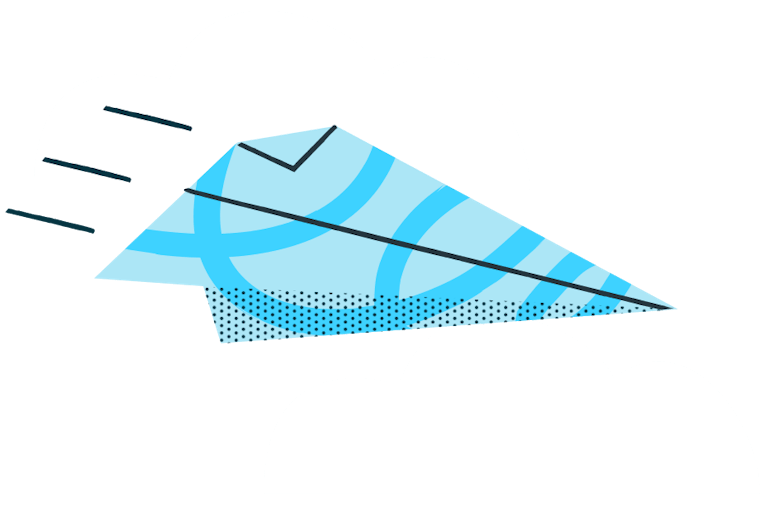
Starter
The Lumin Starter plan is designed for individuals looking for an affordable, easy-to-use PDF editor. Perfect for students or freelancers.

Pro
The Lumin Pro plan is designed for power users and small teams: use advanced formatting tools and edit text directly to fast-track processes.
Business
The Lumin Business plan is for businesses with more than 30 users. Use premium tools and work with a dedicated success manager.
- Version3.8.3
- UpdateMay 08, 2025
- DeveloperLumin PDF
- CategoryProductivity
- Requires AndroidAndroid 5.0+
- Downloads597K+
- Package Namecom.luminpdfapp
- Signatureb4e401b07b944403c360134a12776922
- Available on
- ReportFlag as inappropriate
-
NameSizeDownload
-
134.22 MB
-
129.65 MB
-
133.18 MB









































Easy to use interface
Multiple free options available
Convenient mobile access
Allows document annotation
Quick and efficient PDF management
Good customer service responsiveness
Works well with Google Drive
Regular updates improve functionality
Cost-effective for basic features
Frequent bugs and crashes
Poor sync capabilities with Google Drive
Complicated sign-in process
Inability to download edited documents
Limited landscape mode and viewing options
Missing important features like eraser
Unsatisfactory technical support
Confusing account and billing issues
Frustrating user experience due to glitches