Freepik - Design & editing tools
Unleash creativity with powerful AI tools & vast stock content library for stunning visual designs on-the-go.

- 3.0.0 Version
- 2.6 Score
- 1M+ Downloads
- In-app purchases License
- 3+ Content Rating
Welcome to Freepik, your ultimate app for all things design and editing!
Create professional-quality content effortlessly using user-friendly AI tools like the Freepik AI Image Generator on your Android device. Explore a vast library of stock resources offered by Freepik, including photographs, templates, vectors, videos, PSD files, and mockups. Enhance your creations with essential editing features such as the Background Remover and Retouch tool.
Here’s a breakdown of our most popular offerings:
- AI Video Generator: Craft stunning videos by using images or typing out prompts to describe your desired scenes. Select from various generation modes such as cinematic, animated, realistic, and Veo 2 for high-quality video output.
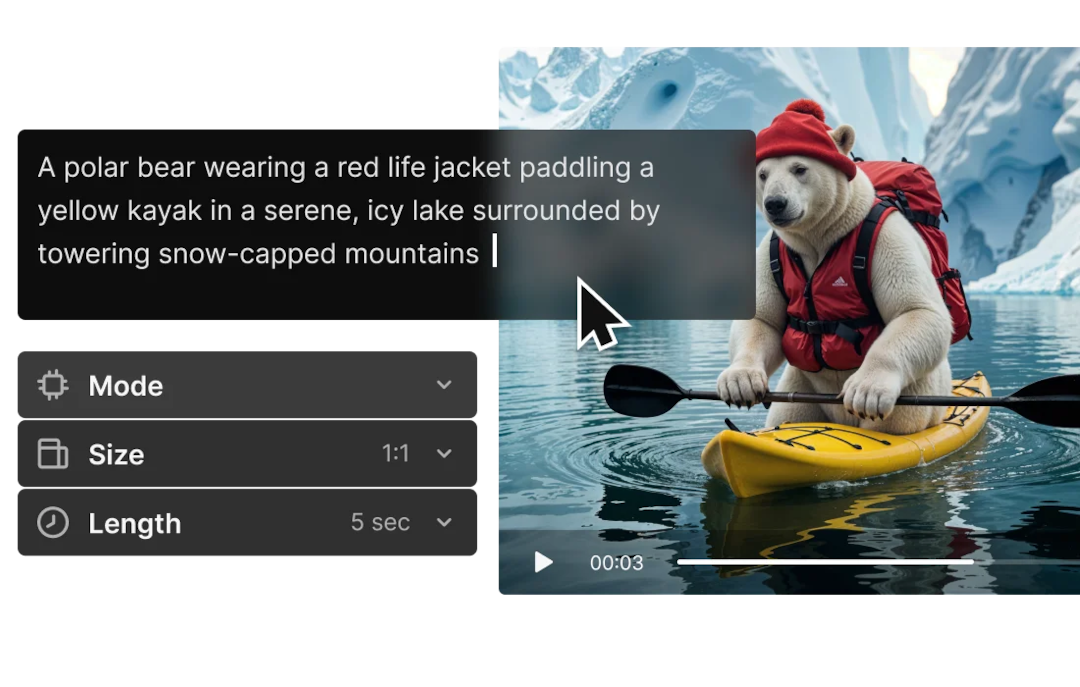
- AI Image Generator: Instantly create images from text prompts with our advanced AI text-to-image feature. Try out different modes like Flux, Mystic, and Imagen 3. Further personalize your visuals with Custom Styles for a distinctive look or maintain uniformity across images with Custom Characters.

- Freepik Designer: Your online platform for designing or modifying graphics using leading AI features and tools. Ideal for customizing logos, social media posts, invitations, business cards, posters, and templates to reflect your individual style.
- AI Editing Tools: Improve your images utilizing AI-enhanced utilities. Use the Retouch feature to sharpen details, incorporate new elements, and eliminate flaws; apply Upscale for resolution enhancement without quality loss; and utilize Expand to broaden your visuals. Adjust colors, apply various filters, and enhance every image—all within one convenient online application.

- Background remover: Effortlessly eliminate backgrounds to prepare your photos for any project. Take a picture or choose one from your gallery—one click is all it takes! Then, you can either add a new backdrop using AI or download your image as a PNG file.
- Reimagine: Create numerous variations of any image instantly, experimenting with diverse styles to align with your artistic vision. You can recreate an image repeatedly and even tailor it with a prompt while maintaining its composition.
- Sketch to image: Transform sketches into intricate images instantly. Upload your doodle or draw on a blank canvas, and watch as our AI brings it to life, converting your concepts into visual realities.
Pricing
| Plan | Monthly Price | Annual Price | AI Credits/Year | Image/Video Capacity | Includes |
|---|---|---|---|---|---|
| Essential | €5 | €8 | 84,000 | Up to 16,800 images or 560 videos |
- AI generation & editing (images, videos, icons, mockups, music) - Commercial AI license - ❌ No Premium stock content |
| Premium | €10 | €16 | 216,000 | Up to 43,200 images or 1,440 videos |
- Everything in Essential - Train custom AI models - ✅ Access to 250M+ Premium stock content - Unlimited downloads |
| Premium+ | €22.50 | €36 | 540,000 | Up to 108,000 images or 3,600 videos |
- Everything in Premium - Priority speed (ChatGPT, Imagen 4, Veo 3*) - Train advanced custom models - Upscale to 10K/4K - Early access to features - Discounted extra credits |
| Pro | €143.75 | €230 | 3,600,000 | Up to 600,000 images or 20,000 videos |
- Everything in Premium+ - Lowest credit cost (20% cheaper) - Early access to advanced features including Veo 3* |
FAQS
How many credits does the AI Video Generator use?
The Freepik AI Video Generator consumes credits for each video generation, and the amount varies depending on the mode selected. In this article you can find a breakdown of credit consumption per generation.
How much does the AI Video Generator cost?
The AI Video Generator is included in Freepik’s Premium subscription plans. Pricing varies depending on the plan you pick, with different tiers offering access to video credits and other resources. Premium plans also give you access to Freepik’s library of stock images, vectors, videos, design tools, and more—an all-in-one solution for content creation! Visit our pricing page for more details.
How can I create videos using the AI Video Generator?
The AI Video Generator lets you create videos in two ways:
1.Text-to-video: Enter your text, and the AI generates visuals, animations, and transitions that align with your narrative.
2.Image-to-video: Transform static images into dynamic videos with AI-powered transitions, movements, and effects for a visually engaging result. To get started, upload an image for the first frame (if needed), describe the video you want, choose the generation mode, set the size and length, and you're ready to create!
What types of videos can I create with the AI Video Generator?
With Freepik's AI Video Generator, you can create videos like social media content, product demos, educational videos, explainer videos, and ads. It’s perfect for marketers, creators, educators, and small businesses looking to produce high-quality videos quickly—no technical skills needed. The tool supports various formats, making it ideal for platforms like Instagram, YouTube, and TikTok.
Are AI-generated videos copyrighted, and can I use them for professional purposes?
AI-generated videos use advanced technology to create conceptual visuals by drawing on existing content from the internet. However, copyright laws around AI-generated media are still evolving. To ensure compliance, please follow our Terms and Conditions for AI Products, which prohibit AI-generated visuals that infringe on third-party intellectual property rights. These rules protect identity, creative ownership, and property rights. If your AI-generated video respects these guidelines, you’re welcome to use it for both personal and professional purposes. For more details on usage guidelines, check out this article.
How do I write good prompts?
Simple but descriptive prompts will often give the best results. Here, you can read a guide on how to create good prompts—it also includes examples!
Can I use the AI Image Generator on my desktop and mobile?
Yes, you can use it on a phone, tablet, and desktop. If you're going to use your phone, check out the Freepik App.
Why use an AI Image Generator?
An image taken by a photographer takes skill, preparation, and an event to capture. The same applies to illustrations and designs created by designers. AI not only bypasses these lengthy processes but also opens up creative opportunities far beyond what was thought possible. By simply using descriptive language, technology now facilitates a lot of the work, enabling anyone to create images as specific as they like, with the results appearing almost instantly. Plus, it’s a lot of fun!
How many images can I generate?
Enjoy 20 free image generations each day! If you’re looking for more, plus access to our full library of stock content, powerful tools, and extra features, explore our pricing plans and find the perfect one for your needs.
Do I need to be a tech-savvy person in order to use AI?
Artificial Intelligence can sound overwhelming and complex, but we create the tools to make their use as simple as possible. You don’t need to be a technical expert to use our AI Image Generator. Just play around with it, and you will get good results super fast!
- Version3.0.0
- UpdateJun 03, 2025
- DeveloperFreepik Company
- CategoryArt & Design
- Requires AndroidAndroid 8.0+
- Downloads1M+
- Package Namecom.freepikcompany.freepik
- Signaturee27f3110e12209028ffc5561fb95e9b3
- Available on
- ReportFlag as inappropriate
-
NameSizeDownload
-
14.71 MB
-
12.67 MB
-
12.67 MB






























User-friendly design with stunning visuals
Access to a vast collection of creative content
AI tools available for image, audio, and video
Ability to generate high-quality images
Helpful for graphic design projects
Supports various artistic expressions and styles
Frequent updates that improve functionality
Capable of facilitating business-related design tasks
Frequent login issues causing frustration
Limited features in the free version
Difficulties with downloading and exporting content
Buggy interface with many server errors
Poor customer support and complaint handling
Restrictions on generating personalized or diverse content
Confusing subscription model leading to unexpected charges
Limited capabilities compared to other professional design software