Fish Deeper - Fishing spot finder & planner
Unlock your fishing potential with depth maps, weather forecasts, & catch tracking to enhance your angling experiences!

- 1.36.0 Version
- 4.8 Score
- 516K+ Downloads
- In-app purchases License
- 3+ Content Rating
Fish Deeper is an innovative fishing application designed to work seamlessly with Deeper sonar as a fish locator and for anglers aiming to optimize their fishing trips by examining depth charts, fishing forecasts, and discovering top fishing locations.
Plan your fishing excursions effortlessly with access to over 70,000 lake depth maps worldwide on any device—be it a smartphone, tablet, or computer. Enjoy both online and offline mapping options. Get to know every feature including islands, holes, depths, and more, guiding you to the species you're targeting.
Fonctions
• Search for desired lakes and identify potential fishing sites.
• Review in-depth fish weather predictions.
• Mark your preferred locations.
• Monitor your fishing spots and captures.
• Document catch pictures with fellow fishing enthusiasts.
• Record techniques and bait or lure types utilized.
• Add, modify, and browse through images and notes.
• Download maps for offline use while fishing.
• Synchronize your information across different devices.
Make the most of Fish Deeper when fishing from a boat, shore, or during ice fishing by utilizing the Deeper castable sonar.
• Uncover real-time underwater activities.
• Acquire strategic insights by analyzing sonar data on any device.
• Generate bathymetric maps using small boats, kayaks, SUPs, or while casting sonar directly from land.
• Employ your sonar as an ice fishing flasher to easily mark your fishing holes.
• Adjust and modify your sonar settings based on your specific fishing style and requirements.
• Access and explore your complete scan history.
Fish Deeper Features You Can Explore
We understand that time is an important factor when it comes to planning your next fishing trip and enjoying it to the fullest. The Fish Deeper App includes features to help you plan your next great fishing trip effortlessly:
Benefit from the Detailed Display Layout
Depending on your fishing type, the app display shows the bathymetric maps and/or sonar scans. Anticipate any change in circumstances with display header showing time, water depth, temperature, sonar/phone battery levels, boat speed and notifications regarding your sonar connectivity.
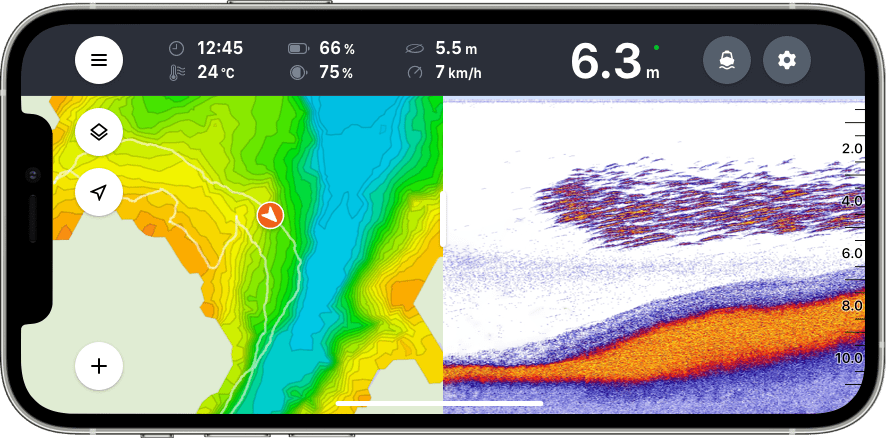
Find the Best Location with Offline Maps
Download the maps of your region and plan the next trip in advance without any hassle. Use them as an orientation guide anytime, anywhere.
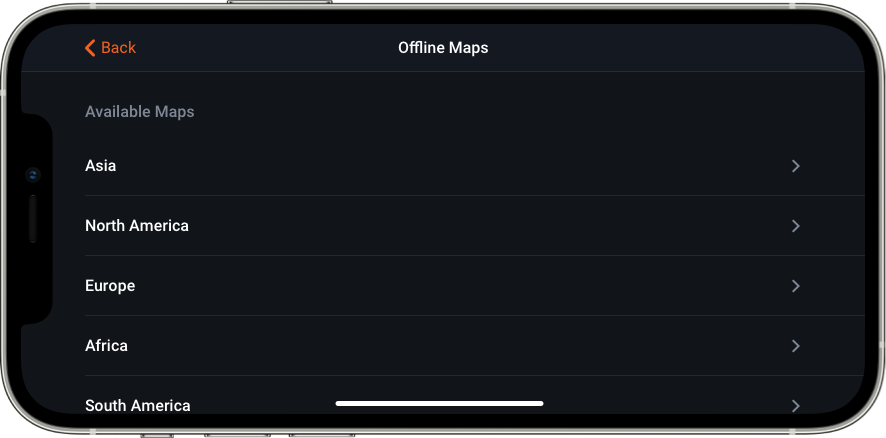
Take Advantage of the Real-time History
Scan the waters for as long as you want and if something catches your eye, just rewind the data while you are still scanning. No need to pause your scans anymore.
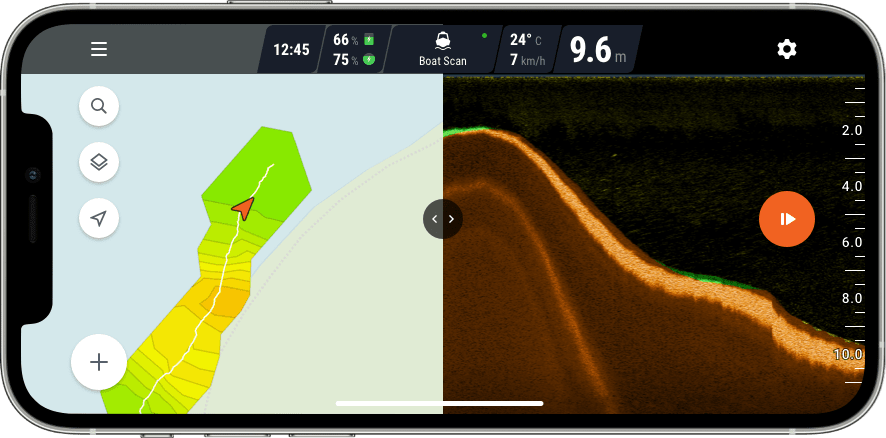
Control Your Scanning
From the moment you open the app, you can decide when you want to connect to your Deeper sonar, start a new fishing session, pause and resume it whenever you choose to get back to it.
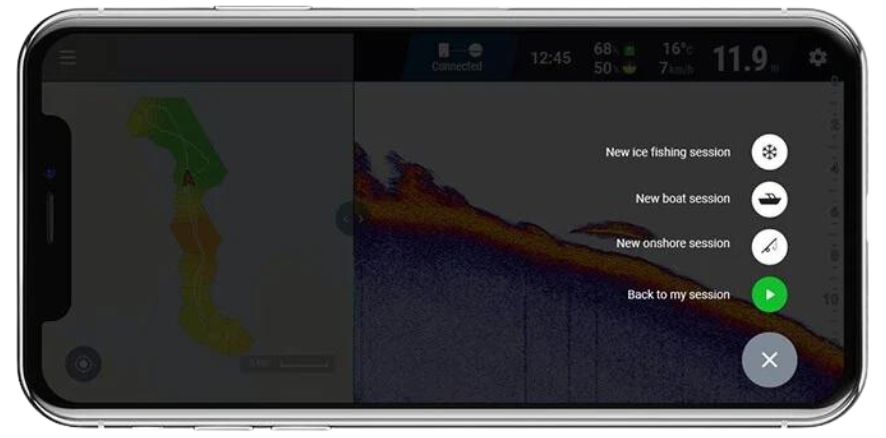
FAQS
Does sonar / autopilot / manual control work up to 400m? Do I need a separate range extender?
The Deeper Quest can achieve a range of up to 400 meters, applicable to manual control, autopilot, and sonar functionalities. A robust range extender is integrated into the remote controller, and the radio technology of both the controller and bait boat is specifically designed for extended range. No separate range extenders are required to utilize the sonar or autopilot within the 400-meter range - you have it available right from the start.
How to sync new scans?
Any new maps or scans you make will be synced with our cloud server automatically, but this may not happen straight away. If the session has a cloud icon with a tick, then it is already synced. If it only has an outline of a cloud, it has not been synced yet. (see screenshot below)

To immediately upload any unsynced sessions, just hit the icon on the top right of the screen when you’re in history mode (a cloud with an up arrow). Please ensure that your phone is connected to a stable internet network. Unsynced data is only accessible on your phone, and will not be accessible on any other device of Fish Deeper website.
What are my data saving options? (Synced vs Remote Data)
With your data synced, you now have more flexibility as to how you store it. You have 2 main options for how to keep your data –Synced (which means it is saved on both your phone and our cloud server) and Remote (which means it is only saved on our cloud server).
Synced data can be accessed on your phone and on any other iOS or Android device using the Fish Deeper App. Maps and scans can also be viewed on the Fish Deeper web portal.
Remote data (which is only saved on our server) cannot be immediately accessed through the Fish Deeper App – if you want to view it on your phone or any other Android or iOS, you will need to download it from the cloud first. Maps and scans stored as remote data can be viewed on the Fish Deeper web portal.
Scans saved as Synced data will appear as normal in the app, whereas Remote data will still appear, but only as a grey outline. (see screenshot below).

Your scans will be saved as Synced data by default. To make a session into Remote data, which means it will not be taking up any space on your phone, just select the delete icon, then choose the option “Only delete from app”. Delete icon will appear if you hold a finger on the scan (or slide it to the left if you're using an Apple device).

You will still see the session in the app, but only as a grey outline. You can download it back to your device at any time.
Are there any limitations on the amount of History data I can save or sync?
Fish Deeper application has no restrictions on the size of your history files, and there are no limitations on the amount of data you can sync or upload to Fish Deeper Website.There are also no limits on how many files you can save in Fish Deeper Web, but there may be limitations of amount of files saved in your phones internal memory. It depends on the amount of internal memory (ROM) that your phone has.
- Version1.36.0
- UpdateJun 03, 2025
- DeveloperDeeper, UAB
- CategorySports
- Requires AndroidAndroid 8.0+
- Downloads516K+
- Package Nameeu.deeper.fishdeeper
- Signatured51b079f566a13a68b82dff6ac389b95
- Available on
- ReportFlag as inappropriate
-
NameSizeDownload
-
153.57 MB
-
150.25 MB
-
142.92 MB




























Convenient portability for kayaking
Enhanced fish-finding capability with detailed mapping
Saves time by quickly identifying underwater structures
User-friendly app with easy navigation
Helps document and analyze fishing patterns
Excellent battery life, lasts multiple trips
Great support for ice fishing mode
Versatile usage across different fishing conditions
Continuous updates improving performance and features
App crashes and connectivity issues reported frequently
Difficulty in calibrating between actual bottom structure and sonar readings
Subscription model can feel mandatory for advanced features
Old app had better stability and was less prone to freezing
Needs improvements on GPS accuracy and mapping details
Heavy and cumbersome for casting
Limitations on off-line functionality for data access
Issues with exporting and syncing data to the cloud
Occasional buggy interface impairing user experience