MX Player - Video player & downloader
Immerse in theater-like video quality on your phone

- 1.92.1 Version
- 4.5 Score
- 741M+ Downloads
- In-app purchases License
- 3+ Content Rating
Ever been in the middle of an intense scene only to have your video player freeze on you? Well, fear no more - we've got your back! Say goodbye to those frustrating glitches with our handy-dandy video player that'll keep you entertained without any pesky interruptions. So grab your popcorn, kick back, and let us take care of all your viewing needs. Trust us, you won't know how you survived without us!
Features:
a) HARDWARE ACCELERATION - Experience enhanced video playback on more files using the new HW+ decoder technology.
b) MULTI-CORE DECODING - Stand out as the first Android player that enables multi-core processing, providing up to 70% better performance on multi-core devices compared to single-core ones.
c) PINCH TO ZOOM, ZOOM AND PAN - Effortlessly zoom in and out by pinching or swiping across your screen. Zooming and panning options are also available for customization.
d) SUBTITLE GESTURES - Navigate through subtitles with intuitive gestures like scrolling forward/backward, moving text up/down, and adjusting text size by zooming in/out.
e) Privacy Folder - Securely store your private videos away from prying eyes within a confidential folder designed to protect your privacy.
f) KIDS LOCK - Allow children to enjoy content worry-free without accidental calls or access to other applications while using the app.
Subtitle Formats:
- DVD, DVB, SSA/*ASS* formats of subtitle tracks
- SubStation Alpha(.ssa/.*ass*) featuring comprehensive styling options
- SAMI(.smi) formatted with Ruby tag assistance
- SubRip(.srt)
- MicroDVD(.sub)
- VobSub(.sub/.idx)
- SubViewer2.0(.sub)
Why is MX player not working?
Several factors could contribute to this issue. If it occurs across all videos, it's likely that certain harmful apps are interfering with MX Player's ability to gain audio control. MX Player is programmed to halt other media players upon its initiation and to pause if another app starts playing audio. However, if a harmful app persists and doesn't stop, this problem may arise.
Typical indicators include MX Player displaying a blank screen or only the initial frame during playback. Although the video content becomes visible when fast-forwarding or rewinding, it does not play.
To address this, you might need to forcefully stop or uninstall the problematic app. As an alternative, you can configure MX Player to continue playback even when it struggles to obtain audio focus. This is done by turning off the "Play Alone" feature in the Settings under the Player section.
Is MX Player only for Android?
MX Player functions primarily on an advertisement-supported model. Boasting a vast library with over 150,000 hours of content in different languages, MX Player is accessible not only on Android devices but also on iOS and via web browsers.
PROS
Comprehensive media player
Supports all video file formats like MKV and MP4
Reads and edits subtitles
Streams video from websites
Kids Lock function
CONS
You cannot skip the ads
Needs lots of permissions to install
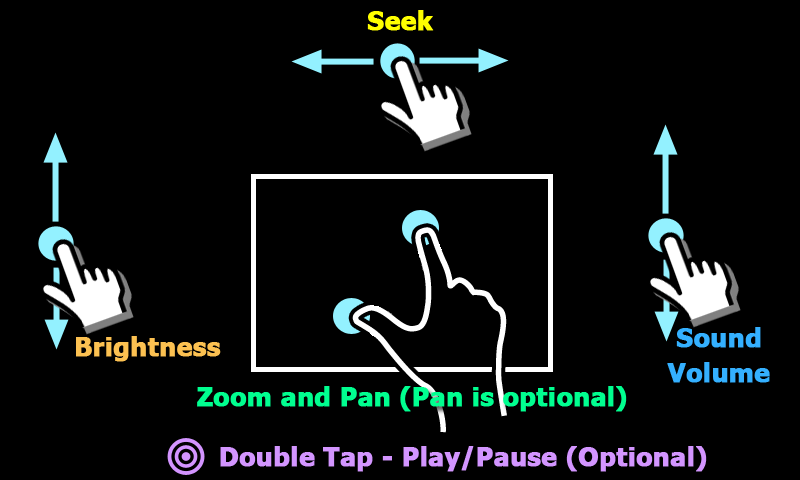
For inquiries or additional information, please visit our Facebook Page or XDA MX Player forum below:
https://www.facebook.com/MXPlayer
http://forum.xda-developers.com/apps/mx-player
Attribution Notice:
Certain screens within the application contain visuals sourced from Elephants Dreams licensed under Creative Commons Attribution 2.5 as well as Big Buck Bunny licensed under Creative Commons Attribution 3.0 Unported; copyright attributions provided accordingly to Blender Foundation / Netherlands Media Art Institute / www.elephantsdream.org / www.bigbuckbunny.org
- Version1.92.1
- UpdateFeb 18, 2025
- DeveloperAmazon India.
- CategoryVideo Players
- Requires AndroidAndroid 5.0+
- Downloads741M+
- Package Namecom.mxtech.videoplayer.ad
- Signaturea8424b691d67459f87e4c6add342b80a
- Available on
- ReportFlag as inappropriate
-
NameSizeDownload
-
115.35 MB
-
115.28 MB
-
112.99 MB



























